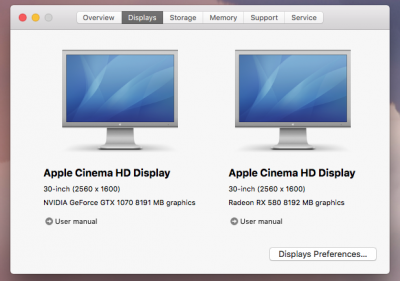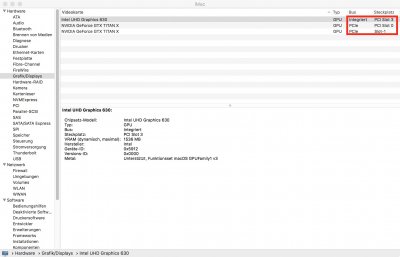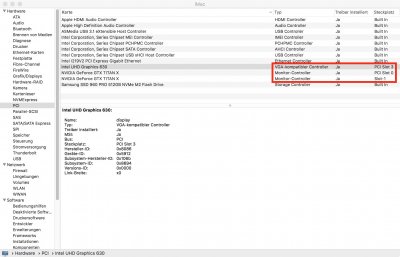Hi.
Thanks to your guide. I use rename GFX0 to IGPU patch (Thanks Rehabman) (DSDT and SSDT-1~7). Success. Then I follow this guide to rename PEGP to GFX1.(SSDT-8) But failed.
1st. I find one path in DSDT.aml. It’s _SB.PCI0.POP2.PEGP. It’s same to what’s in the IOREG table. But I also find a path in SSDT-7.aml. It’s \_SB.PCI0.PEG0.PEGP. I don’t know which one is right to use for this job.
_SB.PCI0.POP2.PEGP
\_SB.PCI0.PEG0.PEGP
I try with POP2-path. Use this path to create SSDT-8.aml. I see GFX1. But it’s not under POP2. and the PEGP is still there. (IGPU is OK)
I try with PEG0-path. Use this path to create SSDT-8.aml. I see GFX1. But it’s not under POP2. and the PEGP is still there. (IGPU is lost)
So which path should I use?
2nd The PEGP is still there. It doesn't become GFX1. Where is wrong?
3rd. I use rename GFX0 to IGPU patch
@RehabMan. It looks successful. here is the code of this patch:
into_all all code_regex GFX0\. replaceall_matched begin IGPU. end;
into_all all code_regex \.GFX0 replaceall_matched begin .IGPU end;
into_all all code_regex \sGFX0, replaceall_matched begin IGPU, end;
into_all all code_regex \(GFX0 replaceall_matched begin (IGPU end;
into_all all label GFX0 set_label begin IGPU end;
into_all all label _SB.PCI0.GFX0 set_label begin _SB.PCI0.IGPU end;
into_all all label \_SB.PCI0.GFX0 set_label begin \_SB.PCI0.IGPU end;
into_all all label _SB.PCI0.GFX0.DD02 set_label begin _SB.PCI0.IGPU.DD02 end;
into_all all label \_SB.PCI0.GFX0.DD02 set_label begin \_SB.PCI0.IGPU.DD02 end;
into_all all label ^^^GFX0 set_label begin ^^^IGPU end;
into_all all label ^^GFX0 set_label begin ^^IGPU end;
into_all all label ^GFX0 set_label begin ^IGPU end;
I change GFX0 to PEGP; change IGPU too GFX1. I get this new script.
into_all all code_regex PEGP\. replaceall_matched begin GFX1. end;
into_all all code_regex \.PEGP replaceall_matched begin .GFX1 end;
into_all all code_regex \sPEGP, replaceall_matched begin GFX1, end;
into_all all code_regex \(PEGP replaceall_matched begin (GFX1 end;
into_all all label PEGP set_label begin GFX1 end;
into_all all label _SB.PCI0.PEGP set_label begin _SB.PCI0.GFX1 end;
into_all all label \_SB.PCI0.PEGP set_label begin \_SB.PCI0.GFX1 end;
into_all all label _SB.PCI0.PEGP.DD02 set_label begin _SB.PCI0.GFX1.DD02 end;
into_all all label \_SB.PCI0.PEGP.DD02 set_label begin \_SB.PCI0.GFX1.DD02 end;
into_all all label ^^^PEGP set_label begin ^^^GFX1 end;
into_all all label ^^PEGP set_label begin ^^GFX1 end;
into_all all label ^PEGP set_label begin ^GFX1 end
I want to know if I can use this script to patch all the acpi files?
This method. And the SSDT injection method in this guide. What’s the difference between them?
Hope someone can help me.
system info:
Asrock Z87e-itx C2 (BIOS 2.30A)
Intel i7 4790
Samsung SSD 850 EVO 250GB
kingston 8gb ddr3 1600 (x2)
Nvidia GT740 2047GB
DW1510 WIFI card
Dell E2214hv Display
MacOS Sierra 10.12.6
SMBIOS 15,1
Attachment:
IOREG copy
Patched folder
config.plist
SSDT.aml - file I made follow this guide.
useful screenshots.