- Joined
- Apr 26, 2012
- Messages
- 211
- Mac
- Classic Mac
- Mobile Phone
Here's what happens:
- Connect logitec c615 webcam via usb
- plug in external speakers to headphone jack
- Try and record video with internal microphone
- Sound comes out as bzzz; pause; bzzz; pause; bzzz; pause; bzzz; over and over
- Audio preference pane shows noise level jumping with the same rythm.
- Rebooting works fine.

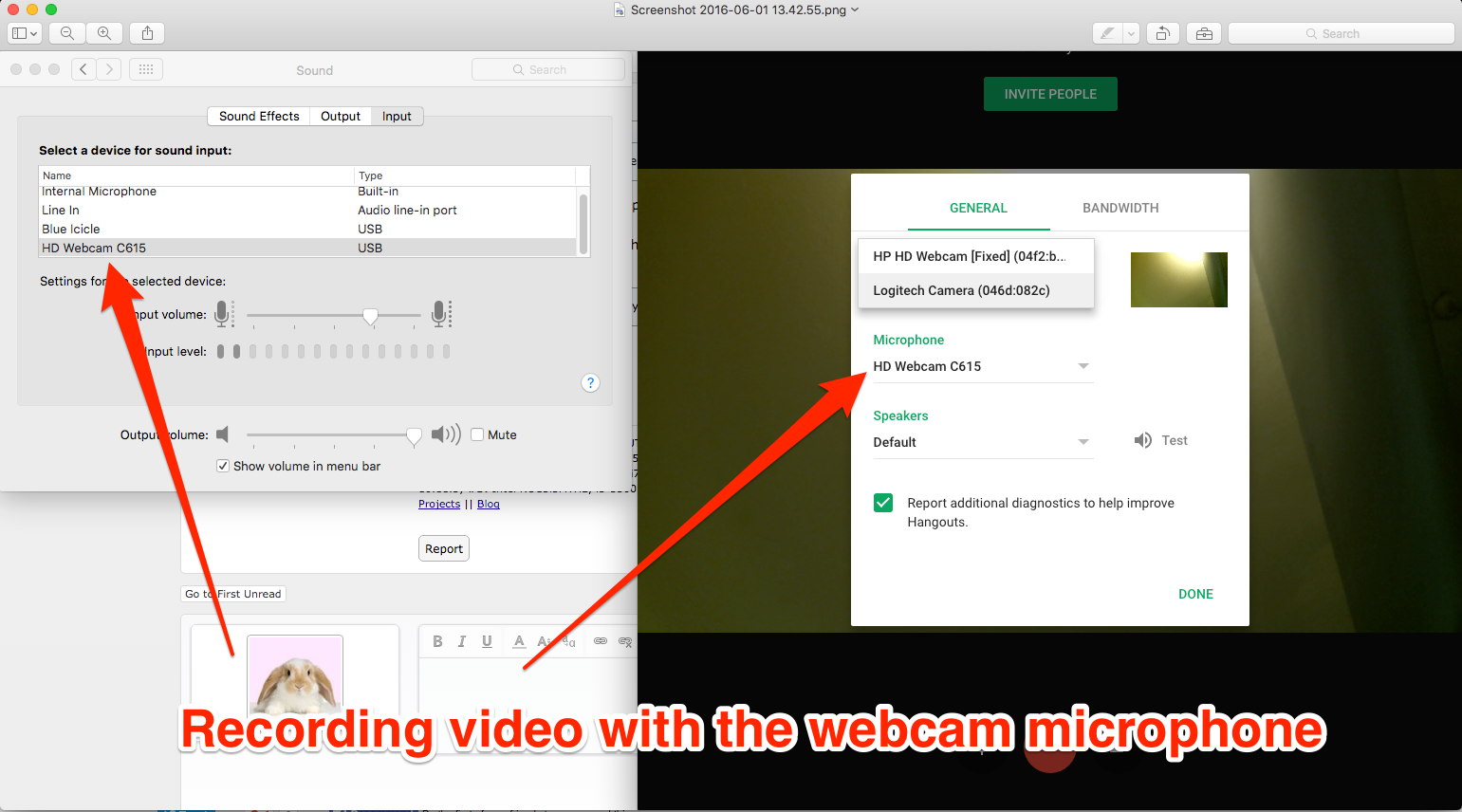 Click for large view
Click for large view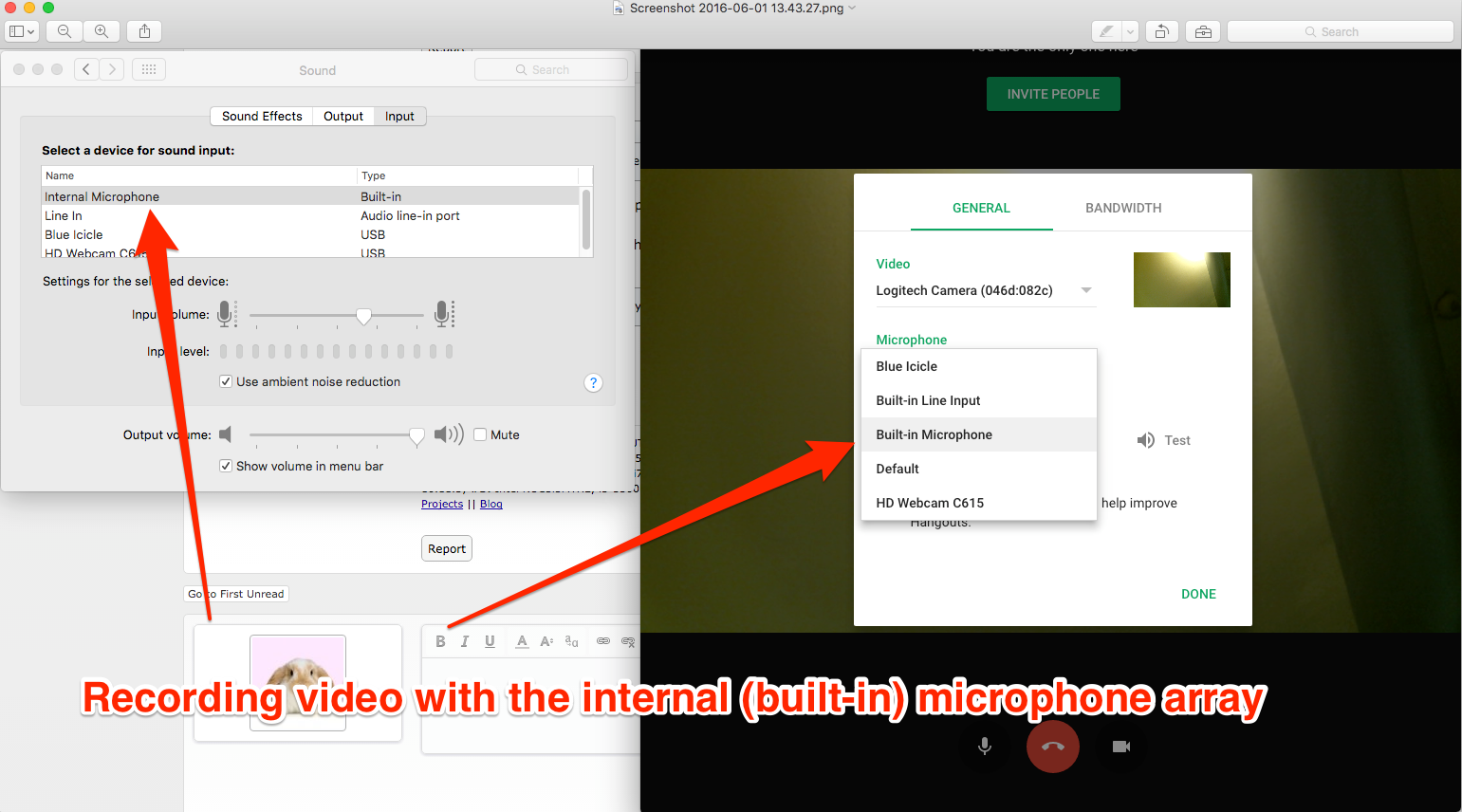 Click for large view
Click for large view