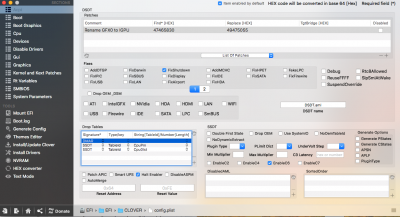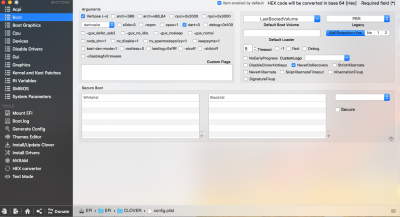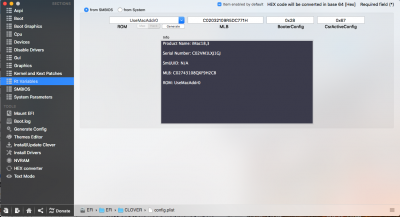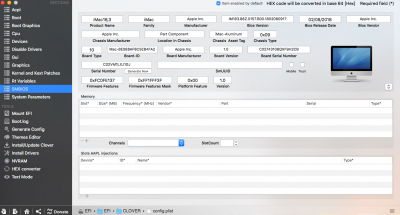Are you still able to boot consistently without any boot problems to the newly created HS on SSD System's desktop using the USB installer you had used to install it in APFS format?
I can boot into the new High Sierra SSD. But it necessitates me using my initial USB installer stick. At which point I choose "HIGH SIERRA" at the clover boot screen. MULTIBEAST fails to install the kexts needed for AUDIO, NETWORK. I was forced to use the standalone clover installer and I copied the FAKESMC kext to the other folder in clover.
BUT THATS IT....
I am not real familiar with the clover configurator and so I am not messing with it. I had read somewhere by "MaCMan" that there was an issue with Unibeast 8.2 and High Sierra 10.13.4 it was very late last night and there was a workaround where you type two command lines in terminal and that would fix it. They said a new fix would be out with the next version of Unibeast.
I made my installer sticks using the latest OS from the app store and downloaded the corresponding unibeast and multibeast from TonyMac.
Running multibeast is usually the simplest part of my install. But now how Apple automatically changes the drive format for SSD's using High Sierra, these EFI partitions and multiple disks to boot- Its a bit of a mess for me right now. I cant seem to find the Multibeast log? that might help point me in the right direction.
As of right now
1) I have installed 10.13.4 on a SSD called HIGH SIERRA
2) I have set up an account and have admin priveleges
3) I installed Clover with the standalone installer and put FAKESMC kext in other folder
4) Cant install kexts for audio, network, with Multibeast
5) Looking to find Multibeast installer to tell me if problem is related to APSFI format of hard drive or efi problem- or having two disks mounted with different versions of clover on them
Made more progress in last two days than I had in weeks. Will upload current clover config and pics soon