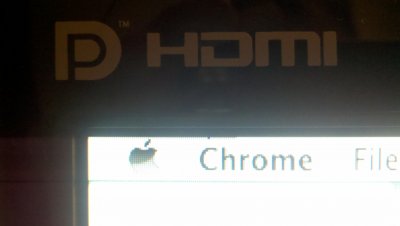You are using an out of date browser. It may not display this or other websites correctly.
You should upgrade or use an alternative browser.
You should upgrade or use an alternative browser.
Simple NVIDIA 4xx Install Procedure
- Thread starter MacMan
- Start date
- Status
- Not open for further replies.
- Joined
- Nov 28, 2010
- Messages
- 20
- Motherboard
- MacOS Lion
- CPU
- Intel Core i7-2500k
- Graphics
- ATI HD6870
- Mac
- Classic Mac
- Mobile Phone
Ok, I have my Gainward GTX470 up running with the new drivers and
PCIRootUID in boot plist. System information is not recognizing the chip
or memory but all resolutions are working and OpenGL works too.
Cinebench:
OpenGL 25,9fps
CPU 3,59
Guess the fps is a bit low, but I'll have a look at this again later.
greets
Smoothny
PCIRootUID in boot plist. System information is not recognizing the chip
or memory but all resolutions are working and OpenGL works too.
Cinebench:
OpenGL 25,9fps
CPU 3,59
Guess the fps is a bit low, but I'll have a look at this again later.
greets
Smoothny
- Joined
- Jul 18, 2010
- Messages
- 5
- Mac
- Classic Mac
- Mobile Phone
MacMan said:
- 1. Boot and Install Snow Leopard using iBoot-GE
I can't get past step 1. I boot with iBoot-GE, replace it with my Retail 10.6.3 DVD, hit F5, enter, the grey Apple comes up, the wheel spins for a while. Then, the screen gets dark and a message saying I have to restart the system comes up. This happens every time so I can't get to the install screen. From what I gather, this error is caused by an unidentified CPU. I have an Intel Core i7 980X. I've tried Busratio=25 with no success. Does anyone have any suggestions (other than take out the 980X and replace it with my old i7 920!)?
- Joined
- Nov 24, 2010
- Messages
- 3
- Mac
- Classic Mac
- Mobile Phone
toml_12953 said:MacMan said:
- 1. Boot and Install Snow Leopard using iBoot-GE
I can't get past step 1. I boot with iBoot-GE, replace it with my Retail 10.6.3 DVD, hit F5, enter, the grey Apple comes up, the wheel spins for a while. Then, the screen gets dark and a message saying I have to restart the system comes up. This happens every time so I can't get to the install screen. From what I gather, this error is caused by an unidentified CPU. I have an Intel Core i7 980X. I've tried Busratio=25 with no success. Does anyone have any suggestions (other than take out the 980X and replace it with my old i7 920!)?
I had the exact same issue with my setup with iBoot-GE, and I believe it's gpu related (I have a eVGA GTX460). What worked for me was ditching the iBoot-GE and using iBoot 2.5.2 in safe mode (type -x before hitting enter). Install screen came up fine after that. When you need to restart, make sure to use safe mode again. Then install the combo update & Multibeast. It should then be fine without safe mode.
- Joined
- Nov 29, 2010
- Messages
- 2
- Motherboard
- I didn't read
- CPU
- the RULES
- Graphics
- so ignore me
phenom7 said:Mairos said:I've got a GTS 450 and my OS X is running quiet nicely, including Dual View with my FullHD TV.
I booted with the legacy iBoot, installed SL 10.6.3 via an original Retail DVD on a clean HDD, booted again with the legacy iBoot, installed the 10.6.5 update, MultiBeast, the NVIDIA update and that's it.
But because of the annoying system instability that some others seem to experience too, it's impossible to use SL productively at the moment.
At first, my system locked up randomly after a couple of minutes, sometimes with the message to switch off the computer manually and sometimes it just freezed. Additionally I was able to force it to freeze by simply opening the Control Center and waiting 5-10 seconds. Then I read that setting suspend mode to S1 may fix it. Well, it didn't fix the random lock-ups, but at least I am now able to open the Control Center without provoking it.
So it seems, that the driver is very instable at the moment and I reeeeally hope that it gets fixed soon!
Same here with my GTX 460 (768MB). I'll get random freezes at times where I'll have to manually reboot my system. Everything is working fine. System Profiler recognizes my card, Cinebench scores are around 28-29. I just can't figure out why I'm getting these random panics. If it is indeed the driver, not sure what I can do at this point.
I'm experiencing the exact same thing. I have an EVGA GTX 460 (768mb). I'll use OSX for 30-90 minutes doing something relatively mundane (chrome, maybe some itunes, reading a pdf) and the system will crash. I installed the combo update, removed the NVEnable.kext so the system would recognize the card, I edited the apple power management for macpro4,1 so I would get decent (>20) fps under cinebench.
Does anyone where where I can start looking around the system to try and diagnose this problem, for myself and others? I've been checking the system logs after each reboot, and it doesn't give any indication as to why the computer restarted.
- Joined
- Mar 10, 2010
- Messages
- 31
- Motherboard
- Mountain Lion (OSX 10.8)
- CPU
- i5 750
- Graphics
- GTX 460 1gb v2
- Mac
- Classic Mac
- Mobile Phone
I'm running an EVGA GTS 450 SC 1GB that finally started working after I deleted nvenabler and just using enabler=yes.
However, I'm noticing that everything in OSX seems sluggish (Windows is normal). I switched to MacPro3,1 since that normally has fixed performance issues with other cards, but dashboard, expose, etc. are all choppy. When I attempt to run SC2, the game freezes at loading screen (strangely, mouse still moves around).
Anyone run into this problem or know of any other tweaks that might fix this?
However, I'm noticing that everything in OSX seems sluggish (Windows is normal). I switched to MacPro3,1 since that normally has fixed performance issues with other cards, but dashboard, expose, etc. are all choppy. When I attempt to run SC2, the game freezes at loading screen (strangely, mouse still moves around).
Anyone run into this problem or know of any other tweaks that might fix this?
- Joined
- Nov 29, 2010
- Messages
- 2
- Motherboard
- I didn't read
- CPU
- the RULES
- Graphics
- so ignore me
From what I've read, the reason it is sluggish is because power management underclocks the card to put it into power saving mod, but never tells it to leave (at least this is the case for the gtx460). Changing your smbios to MacPro3,1 disables the powermanagement, allowing the card to run at its full potential. The way I fixed this was to go to S/L/E AppleGraphicsPowerManagement and change the plist.info, changing
Vendor10deDeviceXXXX
(can't remember what the XXXX were)
to
Vendor10deDevice0e22
This is what to do for the gtx460, there is a different code for the gts450. Of course, my system is crashing once an hour now, and it could very possibly be due to this.
Vendor10deDeviceXXXX
(can't remember what the XXXX were)
to
Vendor10deDevice0e22
This is what to do for the gtx460, there is a different code for the gts450. Of course, my system is crashing once an hour now, and it could very possibly be due to this.
- Joined
- Sep 23, 2010
- Messages
- 5
- Mac
- Classic Mac
- Mobile Phone
Hi all
Success here installing SL following tonymac´s bog tutorial. Well, some minor issues fixed (keyboard and mouse hang after reboot, clock crazy in windows 7...) but, as other users, i have random crashes. By the way, i have choosed smbios 5.1, should i change to 3.1?
Anyway, thank you very much for your support mates. Hope it gets fixed soon
Success here installing SL following tonymac´s bog tutorial. Well, some minor issues fixed (keyboard and mouse hang after reboot, clock crazy in windows 7...) but, as other users, i have random crashes. By the way, i have choosed smbios 5.1, should i change to 3.1?
Anyway, thank you very much for your support mates. Hope it gets fixed soon
- Joined
- Oct 25, 2010
- Messages
- 102
- Motherboard
- X58A-UD3R Rev 2
- CPU
- i7 950
- Graphics
- Radeon 5850
- Mac
- Classic Mac
- Mobile Phone
- Joined
- Dec 1, 2010
- Messages
- 4
- Mac
- Classic Mac
- Mobile Phone
Hey guys,
i am trying to install OSX SL on my system, i have the GTX 460, but after i change the Boot CD to the Sl DVD, nothing happens. I did change the BIOS settings.
My System is
GA-P43T-ES3G
Core2Duo
NVIDIA GeForce GTX 460 DDR 5 1GB
8GB Ram but only 4GB for installation
SATA Drive 1TB
But only IDE DVD, i tried to load SL by an USB-Flashdrive, as well as the IDE drive from USB but this didnt work.
Can anybody help me?
i am trying to install OSX SL on my system, i have the GTX 460, but after i change the Boot CD to the Sl DVD, nothing happens. I did change the BIOS settings.
My System is
GA-P43T-ES3G
Core2Duo
NVIDIA GeForce GTX 460 DDR 5 1GB
8GB Ram but only 4GB for installation
SATA Drive 1TB
But only IDE DVD, i tried to load SL by an USB-Flashdrive, as well as the IDE drive from USB but this didnt work.
Can anybody help me?
- Status
- Not open for further replies.
Copyright © 2010 - 2024 tonymacx86 LLC