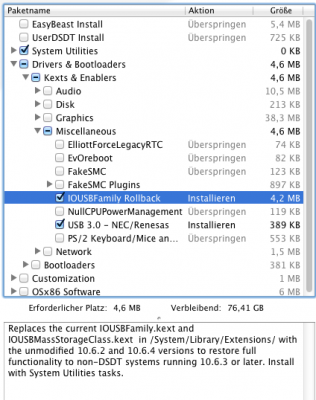- Joined
- Mar 4, 2010
- Messages
- 4,000
- Motherboard
- ASUS ROG Strix Z270E-Gaming
- CPU
- i5-7600K
- Graphics
- Vega 64
- Mac
- Classic Mac
- Mobile Phone
My above Posting, mentioned there's no DSDT for your Board, wasn't for you...it was for Gaschi007. But fine it's working for you with DSDT as i described.marcoscar said:Hello
Yes, there's a DSDT in the Database for my Board. I found it on this site, my motherboard is listed. (gigabyte_1155_H61_P61 USB3 B3_F9)
I tried yesterday evening with the "userDSDT Install" and it worked perfectly.
If the Boot Arguments works, you can add them into your org.chameleon.Boot.plist or run Multibeast again to do it for you.Just to know, why did I have to type PciRootUID=1 at the Bootscreen, at each reboot?
How could I have find all the option to tick in multibeast? How do you know that? are they the same for all sandy bridge system?
Just delete it.My DSDT.aml is still on my desk, can I delete it now? is it useless?