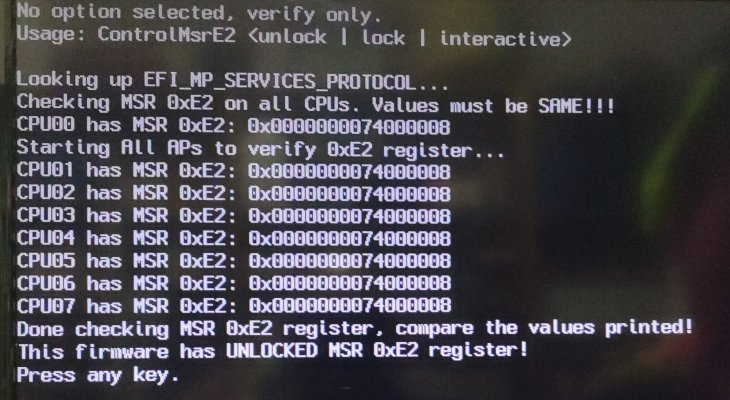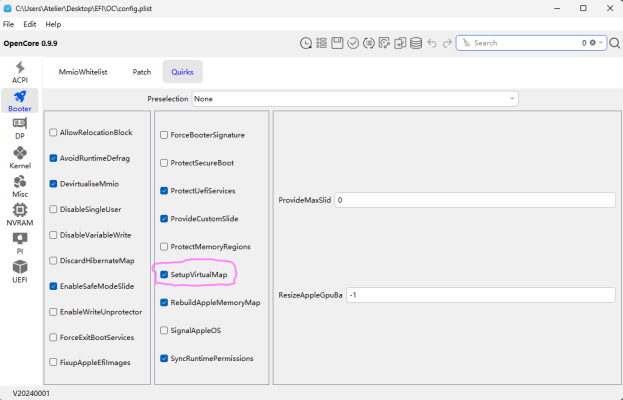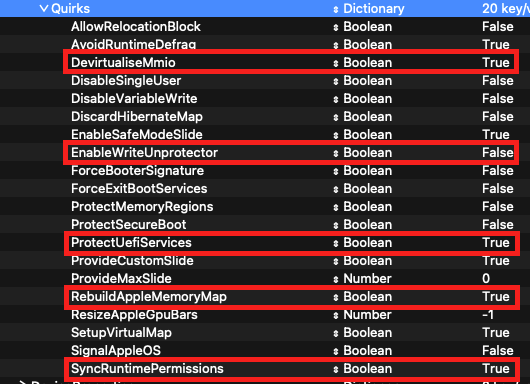I'm back to tell you that I finally solved the problem.

First of all I wanted to thank you for showing interest in my request.
To start, I used my EFI directory which worked with the old BIOS - 2403 (Sonoma 14.4)
------------------------------------------------------------------------------------------------------
Bios updated to 3202
Then I tried several changes in bios 3202 but without success, I always got the same error at startup.
Once the bios options did not allow Sonoma to start, I decided to check the options in the config.plist file one by one with the OpenCore Auxiliary Tools software and to try after each change made to config. plist.
The problem comes from this option:
SetupVirtualMap, I checked it and the problem was solved.
Now I would like to know why in the old version of bios I don't need SetupVirtualMap to be activated?
Also explain to me if Unlocked CFG brings stabilization to hackintosh?
Anyway after several tests, my hackintosh starts with CFG Lock & Unlocked
Thanks