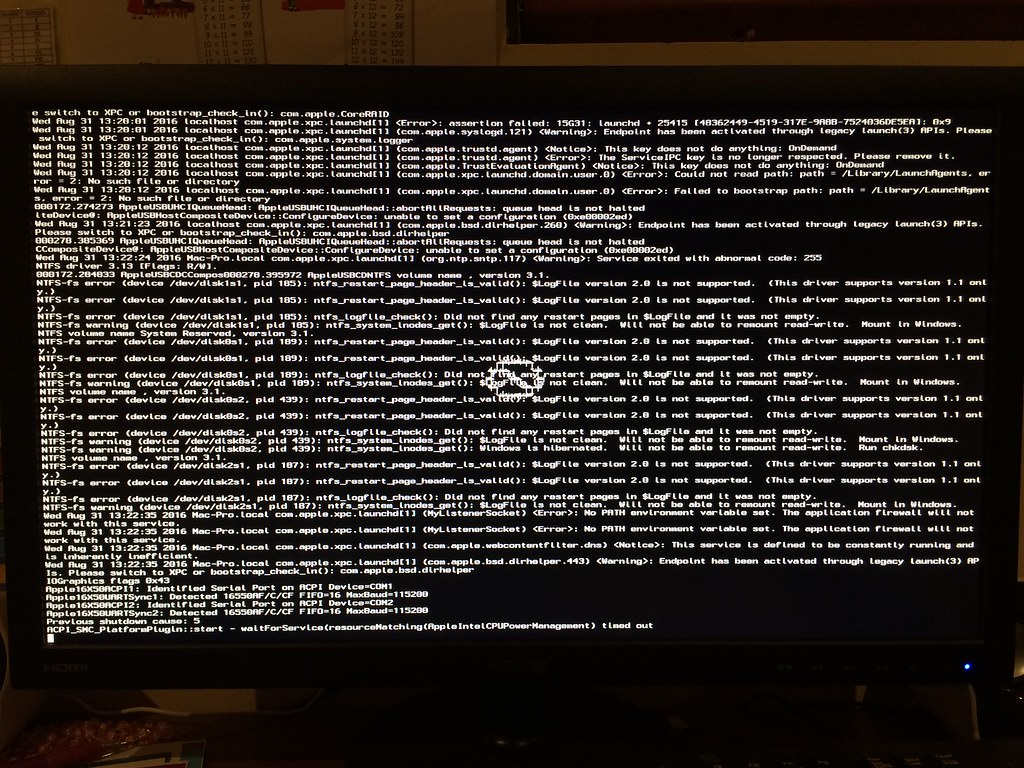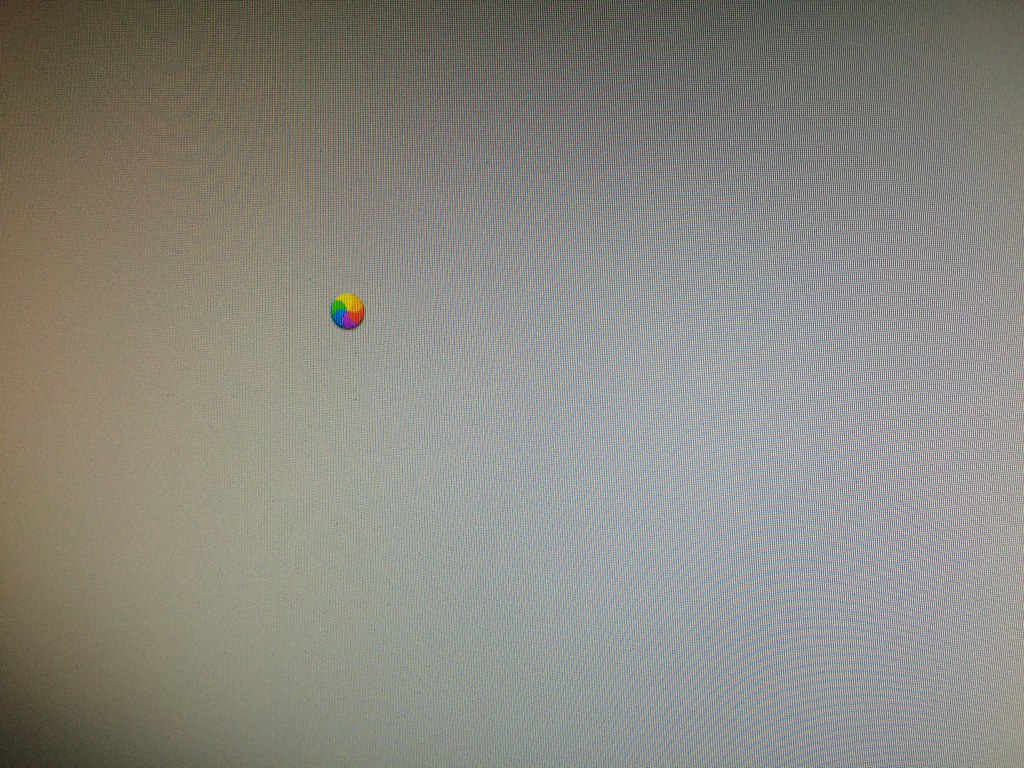0:100 0:100 MemLog inited, TSC freq: 2133408700
0:100 0:000 LegacyRegion2: Chipset/proc: 0x277C8086
0:100 0:000 Intel Series 4 and similar (PAM 0x90-0x96)
0:100 0:000 Test PAM1=(0x41=90, 0x5a=00, 0x81=00, 0x91=11) at chipset 277C8086
0:100 0:000 , Install = Success
0:113 0:013 BiosVideoDriverBindingStart!
0:113 0:000 BiosVideoCheckForVbe
0:113 0:000 EdidOverride not found
0:171 0:057 Edid1+
0:171 0:000 found Detail Timing 1920x1080
0:229 0:058 Edid0+
0:229 0:000 found Detail Timing 1920x1080
0:229 0:000 ... already present
0:329 0:100 0 1152x864 attr=BB - ok, edid+, working, highest, pref=0
0:339 0:009 1 1280x960 attr=BB - ok, edid+, working, highest, pref=1
0:342 0:003 2 640x480 attr=BB - ok, edid+, 640x480, working
0:345 0:003 3 800x600 attr=BB - ok, edid+, 800x600, working
0:348 0:003 4 1024x768 attr=BB - ok, edid+, 1024x768, working
0:351 0:003 5 1280x1024 attr=BB - ok, edid+, working, highest, pref=5
0:362 0:010 6 1400x1050 attr=BB - ok, edid-
0:404 0:042 BV new mode: 5 1280x1024
0:552 0:148 SetMode pref 5 (5) = Success
7:065 6:512
7:065 0:000 Now is 29.8.2016, 20:32:0 (GMT)
7:065 0:000 Starting Clover rev 3423 on CLOVER EFI
7:065 0:000 SelfDevicePath=PcieRoot(0x0)\Pci(0x1D,0x7)\USB(0x6,0x0)\HD(1,GPT,C99E3F7C-54C2-49CC-8C4E-2B2A13A3286E,0x28,0x64000) @BF053F98
7:065 0:000 SelfDirPath = \EFI\CLOVER
7:065 0:000 Total Memory Slots Count = 4
7:065 0:000 Type 17 Index = 0
7:065 0:000 SmbiosTable.Type17->Speed = 667MHz
7:065 0:000 SmbiosTable.Type17->Size = 1024MB
7:065 0:000 SmbiosTable.Type17->Bank/Device = Channel A DIMM1
7:065 0:000 Type 17 Index = 1
7:065 0:000 SmbiosTable.Type17->Speed = 667MHz
7:065 0:000 SmbiosTable.Type17->Size = 2048MB
7:065 0:000 SmbiosTable.Type17->Bank/Device = Channel A DIMM2
7:065 0:000 Type 17 Index = 2
7:065 0:000 SmbiosTable.Type17->Speed = 667MHz
7:065 0:000 SmbiosTable.Type17->Size = 1024MB
7:065 0:000 SmbiosTable.Type17->Bank/Device = Channel B DIMM3
7:065 0:000 Type 17 Index = 3
7:065 0:000 SmbiosTable.Type17->Speed = 667MHz
7:065 0:000 SmbiosTable.Type17->Size = 2048MB
7:065 0:000 SmbiosTable.Type17->Bank/Device = Channel B DIMM4
7:065 0:000 Boot status=C
7:065 0:000 Clover revision: 3423 running on IBM IntelliStation M Pro -[922952M]-
7:065 0:000 ... with board M50
7:065 0:000 CPU Vendor = 756E6547 Model=6F2
7:065 0:000 got cores from CPUID_1 = 2
7:065 0:000 The CPU not supported turbo
7:065 0:000 BrandString = Intel(R) Core(TM)2 CPU 6400 @ 2.13GHz
7:065 0:000 MSR dumps:
7:065 0:000 @0x00CD=800
7:065 0:000 @0x0198=828082806000828
7:065 0:000 FSBFrequency=266MHz DMIvalue=266660kHz
7:065 0:000 Corrected FSBFrequency=266MHz
7:065 0:000 Vendor/Model/Stepping: 0x756E6547/0xF/0x2
7:065 0:000 Family/ExtFamily: 0x6/0x0
7:065 0:000 MaxDiv/MinDiv: 8.0/6
7:065 0:000 Turbo: 9/0/0/0
7:065 0:000 Features: 0xBFEBFBFF
7:065 0:000 Threads: 2
7:065 0:000 Cores: 2
7:065 0:000 FSB: 266 MHz
7:065 0:000 CPU: 2133 MHz
7:065 0:000 TSC: 2133 MHz
7:065 0:000 PIS: 1066 MHz
7:065 0:000 PCI (00|00:00.00) : 8086 277C class=060000
7:065 0:000 PCI (00|00:01.00) : 8086 277D class=060400
7:065 0:000 PCI (00|00:03.00) : 8086 277A class=060400
7:065 0:000 PCI (00|05:00.00) : 1002 6738 class=030000
7:065 0:000 Found Radeon model=AMD Radeon HD 6870 Series
7:065 0:000 PCI (00|05:00.01) : 1002 AA88 class=040300
7:065 0:000 PCI (00|00:1B.00) : 8086 27D8 class=040300
7:065 0:000 PCI (00|00:1C.00) : 8086 27D0 class=060400
7:065 0:000 PCI (00|00:1C.04) : 8086 27E0 class=060400
7:065 0:000 PCI (00|19:00.00) : 14E4 1600 class=020000
7:065 0:000 LAN 0, Vendor=14E4, MMIO=D0100000
7:065 0:000 PCI (00|00:1C.05) : 8086 27E2 class=060400
7:065 0:000 PCI (00|00:1D.00) : 8086 27C8 class=0C0300
7:065 0:000 PCI (00|00:1D.01) : 8086 27C9 class=0C0300
7:065 0:000 PCI (00|00:1D.02) : 8086 27CA class=0C0300
7:065 0:000 PCI (00|00:1D.03) : 8086 27CB class=0C0300
7:065 0:000 PCI (00|00:1D.07) : 8086 27CC class=0C0320
7:065 0:000 PCI (00|00:1E.00) : 8086 244E class=060401
7:065 0:000 PCI (00|21:09.00) : 104C 8023 class=0C0010
7:066 0:000 PCI (00|00:1F.00) : 8086 27B8 class=060100
7:066 0:000 PCI (00|00:1F.01) : 8086 27DF class=01018A
7:066 0:000 PCI (00|00:1F.02) : 8086 27C1 class=010601
7:066 0:000 PCI (00|00:1F.03) : 8086 27DA class=0C0500
7:066 0:000 Clover load options size = 0 bytes
7:091 0:025 Using OEM config.plist at path: EFI\CLOVER\config.plist
7:091 0:000 EFI\CLOVER\config.plist loaded: Success
7:091 0:000 Found theme directory: embedded
7:096 0:004 Found theme directory: random
7:096 0:000 Found theme directory: tonymacx86
7:113 0:017 Loading early settings
7:113 0:000 timeout set to 3
7:114 0:000 Custom boot CUSTOM_BOOT_DISABLED (0x0)
7:233 0:119 KextsToPatch: 1 requested
7:337 0:103 KextsToPatch 0: AppleAHCIPort (External icons patch) Kext bin patch, data len: 8
7:560 0:222 Default theme: tonymacx86
7:613 0:053 Hiding entries with string Windows
7:670 0:056 Hiding entries with string \EFI\BOOT\BOOTX64.EFI
7:723 0:053 LoadDrivers() start
7:780 0:056 Loading FSInject-64.efi status=Success
7:943 0:163 LoadDrivers() end
8:000 0:056 SetScreenResolution: 1920x1080 - not found!
8:110 0:109 Console modes reported: 4, available modes:
8:214 0:103 Mode 1: 80x25
8:270 0:056 Mode 2: 80x50
8:326 0:056 Mode 3: 100x31
8:380 0:053 Mode 4: 160x53 (current mode)
8:436 0:056 SetScreenResolution: 1280x1024 - already set
8:581 0:144 reinit: self device path=PcieRoot(0x0)\Pci(0x1D,0x7)\USB(0x6,0x0)\HD(1,GPT,C99E3F7C-54C2-49CC-8C4E-2B2A13A3286E,0x28,0x64000)
8:638 0:057 ScanSPD() start
8:698 0:060 SMBus CmdReg: 0x141
8:755 0:056 Scanning SMBus [8086:27DA], mmio: 0x0, ioport: 0x3080, hostc: 0x1
8:808 0:053 Slots to scan [8]...
9:037 0:228 SPD[0]: Type 8 @0x50
11:311 2:273 DDR speed 800MHz
11:370 0:059 Slot: 0 Type 19 1024MB 800MHz Vendor=Kingston PartNo=KTC1G-UDIMM SerialNo=060C0104030D0305
11:594 0:224 SPD[1]: Type 8 @0x51
13:894 2:299 DDR speed 800MHz
16:144 2:250 Slot: 1 Type 19 2048MB 800MHz Vendor=Kingston PartNo= SerialNo=090B0C0C0B060007
16:328 0:184 SPD[2]: Type 8 @0x52
18:571 2:242 DDR speed 800MHz
18:628 0:057 Slot: 2 Type 19 1024MB 800MHz Vendor=Kingston PartNo=KTC1G-UDIMM SerialNo=06070104030C040E
18:898 0:269 SPD[3]: Type 8 @0x53
21:177 2:279 DDR speed 800MHz
23:419 2:241 Slot: 3 Type 19 2048MB 800MHz Vendor=Kingston PartNo= SerialNo=09080C0C030C0104
23:500 0:080 ScanSPD() end
23:569 0:069 Get Acpi Tables List from RSDT:
23:710 0:141 Found table: FACP len=116
23:786 0:076 Found table: SLIC len=374
23:859 0:073 Found table: MCFG MCFG len=60
23:966 0:106 Found table: HPET HPETTBL len=56
24:039 0:073 Found table: APIC APIC len=104
24:166 0:126 Found table: BOOT $SBFTBL$ len=40
24:239 0:073 Found table: ASF! len=151
24:312 0:073 Found table: SSDT RSDT len=2613
24:388 0:076 Calibrated TSC frequency =2133408700 =2133MHz
24:464 0:076 Loading main settings
24:537 0:073 Config set Fixes will override FixMask mask!
24:611 0:073 final mask=00009051
24:687 0:076 found 10 volumes with blockIO
24:760 0:073 0. Volume:
24:836 0:076 PcieRoot(0x0)\Pci(0x1D,0x7)\USB(0x6,0x0)
24:960 0:123 Result of bootcode detection: bootable unknown (legacy)
25:034 0:073 USB volume
25:107 0:073 1. Volume:
25:180 0:073 PcieRoot(0x0)\Pci(0x1D,0x7)\USB(0x6,0x0)\HD(1,GPT,C99E3F7C-54C2-49CC-8C4E-2B2A13A3286E,0x28,0x64000)
25:259 0:079 Result of bootcode detection: bootable Clover (clover)
25:338 0:078 USB volume
25:414 0:076 This is SelfVolume !!
25:490 0:076 2. Volume:
25:570 0:079 PcieRoot(0x0)\Pci(0x1D,0x7)\USB(0x6,0x0)\HD(2,GPT,2D9BD9FC-DD3A-4DC4-9C6B-2A4E9B3CB1EB,0x64028,0x1D2D7B0)
25:697 0:127 USB volume
25:808 0:111 3. Volume:
25:887 0:079 PcieRoot(0x0)\Pci(0x1F,0x2)\Sata(0x0,0x0,0x0)
25:965 0:077 Result of bootcode detection: bootable unknown (legacy)
26:044 0:079 4. Volume:
26:120 0:076 PcieRoot(0x0)\Pci(0x1F,0x2)\Sata(0x1,0x0,0x0)
26:199 0:079 Result of bootcode detection: bootable unknown (legacy)
26:279 0:079 5. Volume:
26:358 0:079 PcieRoot(0x0)\Pci(0x1F,0x2)\Sata(0x2,0x0,0x0)
26:435 0:077 Result of bootcode detection: bootable unknown (legacy)
26:562 0:126 6. Volume:
26:641 0:079 PcieRoot(0x0)\Pci(0x1F,0x2)\Sata(0x0,0x0,0x0)\HD(1,MBR,0xB08B38BF,0x800,0xFA000)
28:890 2:249 Result of bootcode detection: bootable Windows (vista,win)
28:969 0:079 7. Volume:
29:048 0:078 PcieRoot(0x0)\Pci(0x1F,0x2)\Sata(0x0,0x0,0x0)\HD(2,MBR,0xB08B38BF,0xFA800,0x6ED1800)
29:125 0:076 Result of bootcode detection: bootable Windows (vista,win)
29:204 0:079 8. Volume:
29:280 0:076 PcieRoot(0x0)\Pci(0x1F,0x2)\Sata(0x1,0x0,0x0)\HD(1,MBR,0x4ED1AF21,0x800,0x3A384800)
29:405 0:124 Result of bootcode detection: bootable Windows (vista,win)
29:481 0:076 9. Volume:
29:560 0:079 PcieRoot(0x0)\Pci(0x1F,0x2)\Sata(0x2,0x0,0x0)\HD(1,MBR,0x4ED1AF20,0x800,0x6FCB800)
29:640 0:080 Result of bootcode detection: bootable Windows (vista,win)
29:772 0:132 PutNvramPlistToRtVars: nvram.plist not found
29:856 0:083 Using theme 'tonymacx86' (EFI\CLOVER\themes\tonymacx86)
29:990 0:134 Warning! Character width should be even!
30:069 0:079 Choosing theme tonymacx86
30:148 0:079 Custom legacy start
30:227 0:078 Custom legacy end
30:304 0:076 Scanning legacy ...
30:381 0:077 0: 'Whole Disc Boot' (legacy) not legacy
30:539 0:157 1: 'EFI' (clover) add legacy
30:748 0:208 added 'Boot Clover from EFI' OSType=3 Icon=clover
30:828 0:080 2: 'USB' (legacy) not legacy
30:980 0:152 3: 'Whole Disc Boot' (legacy) not legacy
31:138 0:157 4: 'Whole Disc Boot' (legacy) not legacy
31:340 0:202 5: 'Whole Disc Boot' (legacy) not legacy
31:535 0:195 6: 'Legacy HD1' (vista,win) add legacy
31:705 0:169 added 'Boot Windows from Legacy HD1' OSType=2 Icon=vista,win
31:780 0:075 7: 'Legacy HD2' (vista,win) add legacy
31:941 0:161 added 'Boot Windows from Legacy HD2' OSType=2 Icon=vista,win
32:020 0:078 8: 'Legacy HD1' (vista,win) add legacy
32:181 0:161 added 'Boot Windows from Legacy HD1' OSType=2 Icon=vista,win
32:260 0:078 9: 'Legacy HD1' (vista,win) add legacy
32:466 0:205 added 'Boot Windows from Legacy HD1' OSType=2 Icon=vista,win
32:539 0:072 Custom entries start
32:618 0:078 Custom entries finish
32:694 0:076 Scanning loaders...
32:770 0:076 0: 'Whole Disc Boot' no file system
32:928 0:157 1: 'EFI'
33:185 0:257 2: 'USB'
33:342 0:156 AddLoaderEntry for Volume Name=USB
33:472 0:129 Check if volume Is Hibernated:
33:556 0:083 Check sleep image 'by signature':
33:668 0:112 read prefs \Library\Preferences\SystemConfiguration\com.apple.PowerManagement.plist status=Not Found
33:799 0:131 using default sleep image name = \private\var\vm\sleepimage
33:920 0:121 sleepimage not found -> Not Found
34:004 0:083 hibernated: no - sign
34:161 0:157 3: 'Whole Disc Boot' no file system
36:501 2:339 4: 'Whole Disc Boot' no file system
36:674 0:173 5: 'Whole Disc Boot' no file system
36:848 0:173 6: 'Legacy HD1' no file system
37:021 0:173 7: 'Legacy HD2' no file system
37:242 0:221 8: 'Legacy HD1' no file system
37:416 0:173 9: 'Legacy HD1' no file system
37:620 0:203 Custom tool start
37:712 0:092 Custom tool end
37:807 0:095 found tool \EFI\CLOVER\tools\Shell64U.efi
37:899 0:091 Checking EFI partition Volume 1 for Clover
37:989 0:089 Found Clover
38:087 0:098 GetEfiBootDeviceFromNvram: efi-boot-device-data not found
38:261 0:173 EfiBootVolume not found
38:350 0:089 Default boot entry not found
38:440 0:089 DefaultIndex=-1 and MainMenu.EntryCount=12
39:210 0:769 Found Mouse device:
40:297 1:086 GUI ready
43:519 3:222 adding to menu SSDT (54445353) RSDT (2020544453522020) L=2613(0xA35)
43:578 0:059 adding to menu ASF! (21465341) (2020202020202020) L=151(0x97)
43:635 0:056 adding to menu BOOT (544F4F42) $SBFTBL$ (244C425446425324) L=40(0x28)
43:688 0:053 adding to menu APIC (43495041) APIC (2020434950412009) L=104(0x68)
43:744 0:056 adding to menu HPET (54455048) HPETTBL (204C425454455048) L=56(0x38)
43:850 0:105 adding to menu MCFG (4746434D) MCFG (20204746434D2020) L=60(0x3C)
43:906 0:056 adding to menu SLIC (43494C53) (2020202020202020) L=374(0x176)
43:960 0:053 adding to menu FACP (50434146) (2020202020202020) L=116(0x74)
76:471 32:511 EDITED: MacPro3,1
78:661 2:190 EDITED: MacPro3,1
86:311 7:650 EDITED: MacPro3,1
91:562 5:250 EDITED: MacPro3,1
114:141 22:579 BootOption of the entry is empty
114:200 0:058 StartLoader() start
114:257 0:056 Entry->Settings: <null string>
114:366 0:109 Finally: Bus=266676kHz CPU=2133MHz
114:423 0:056 Kernel and Kext Patches at BF39BAB8:
114:479 0:056 Allowed: y
114:536 0:056 Debug: n
114:595 0:059 KernelCpu: n
114:652 0:056 Lapic: n
114:711 0:059 Haswell-E: n
114:771 0:059 AICPUPM: y
114:830 0:059 AppleRTC: y
114:890 0:059 KernelPm: y
114:949 0:059 FakeCPUID: 0x0
115:009 0:059 ATIController: null
115:068 0:059 ATIDataLength: 0
115:128 0:059 0 Kexts to load
115:231 0:103 1 Kexts to patch
115:291 0:059 KextPatch[0]: 8 bytes, AppleAHCIPort
115:350 0:059 Loading boot.efi status=Success
116:142 0:791 GetOSVersion: : 10.11.6
116:296 0:153 insert table 9 for dev 0:0
116:352 0:056 insert table 9 for dev 0:1
116:408 0:056 insert table 9 for dev 0:0
116:462 0:053 insert table 9 for dev 9:0
116:519 0:057 Channels: 2
116:576 0:056 Interleave: 0 2 1 3 4 6 5 7 8 10 9 11 12 14 13 15 16 18 17 19 20 22 21 23
120:306 3:730 SMBIOS Type 17 Index = 0 => 0 0:
120:416 0:109 DIMM1 800MHz 1024MB
120:476 0:060 mTotalSystemMemory = 1024
120:538 0:062 SMBIOS Type 17 Index = 1 => 2 2:
120:601 0:062 DIMM2 800MHz 1024MB
120:663 0:062 mTotalSystemMemory = 2048
120:723 0:059 SMBIOS Type 17 Index = 2 => 1 1:
120:786 0:062 DIMM3 800MHz 2048MB
120:848 0:062 mTotalSystemMemory = 4096
120:908 0:059 SMBIOS Type 17 Index = 3 => 3 3:
120:971 0:062 DIMM4 800MHz 2048MB
121:033 0:062 mTotalSystemMemory = 6144
121:093 0:059 NumberOfMemoryDevices = 4
121:204 0:110 Type20[0]->End = 0x1FFFFF, Type17[1] = 0x800
121:266 0:062 Type20[1]->End = 0x5FFFFF, Type17[3] = 0x2000
121:329 0:062 Type20[2]->End = 0x1FFFFF, Type17[2] = 0x3000
121:392 0:062 RSDT 0xBFE8ABCA
121:454 0:062 FADT from RSDT: 0xBFE91C7B
121:517 0:062 Xsdt is not found! Creating new one
121:617 0:100 RsdPointer is Acpi 1.0 - creating new one Acpi 2.0
121:680 0:062 RsdPointer Acpi 2.0 installed
121:742 0:062 RSDT entries = 8
121:805 0:062 Xsdt reallocation done
121:915 0:109 old FADT length=74
121:977 0:062 Apply DsdtFixMask=0x00009051 old way
122:040 0:062 drop _DSM mask=0x0000
122:102 0:062 ========= Auto patch DSDT Starting ========
122:165 0:062 VideoCard devID=0x67381002
122:227 0:062 DisplayADR1[0] = 0x30000, DisplayADR2[0] = 0x0
122:290 0:062 Audio HDA (addr:0x1B0000) setting specified layout-id=1 (0x1)
122:353 0:062 USBADR[0] = 0x1D0000 and PCIe = 0xFFFE
122:415 0:062 USBADR[1] = 0x1D0001 and PCIe = 0xFFFE
122:525 0:109 USBADR[2] = 0x1D0002 and PCIe = 0xFFFE
122:587 0:062 USBADR[3] = 0x1D0003 and PCIe = 0xFFFE
122:650 0:062 USBADR[4] = 0x1D0007 and PCIe = 0xFFFE
122:713 0:062 first CPU found at 303 offset 306
122:775 0:062 score candidate at 2FF
122:838 0:062 score inserted in acpi_cpu_score _PR_
122:900 0:062 Found ACPI CPU: CPU0 And CPU1 And CPU2 And CPU3
within the score: _PR_
123:251 0:351 Start RTC Fix
123:314 0:062 found RTC Length not match, Maybe will case CMOS reset will patch it.
123:424 0:109 Start TMR Fix
123:486 0:062 Start PIC Fix
123:549 0:062 PIC size=2C at 1792
123:611 0:062 Start HPET Fix
123:674 0:062 patch HDEF in DSDT
123:733 0:059 Start HDA Fix
124:902 1:168 Start Add Device HDEF
126:057 1:154 Start USB Fix
126:120 0:062 USB bridge[1D0000] at 5BA0, size = 62
126:182 0:062 USB bridge[1D0001] at 5C55, size = 62
126:245 0:062 USB bridge[1D0002] at 5D0A, size = 62
126:308 0:062 USB bridge[1D0003] at 5DBF, size = 62
126:371 0:062 USB bridge[1D0007] at 5E74, size = 29
126:481 0:109 ========= Auto patch DSDT Finished ========
126:543 0:062 Patch table: SSDT RSDT
126:644 0:100 SSDT len = 0xA35
126:707 0:062 Drop tables from Xsdt, SIGN=XXXX TableID= Length=0
126:769 0:062 Xsdt has tables count=8
126:832 0:062 corrected XSDT length=100
126:894 0:062 CPUBase=0 and ApicCPUBase=0 ApicCPUNum=2
126:957 0:062 ATI injection not set
127:019 0:062 HDA Controller [8086:27D8] :: PcieRoot(0x0)\Pci(0x1B,0x0) => setting specified layout-id=1 (0x1)
127:192 0:172 LAN Controller [14E4:1600] :: PcieRoot(0x0)\Pci(0x1C,0x4)\Pci(0x0,0x0)
127:254 0:062 RCBA access disabled; trying to enable
127:317 0:062 stringlength = 552
127:379 0:062 CurrentMode: Width=1280 Height=1024
127:442 0:062 Beginning FSInjection
127:510 0:068 Preparing kexts injection for arch=x86_64 from EFI\CLOVER\kexts\Other
127:572 0:062 Preparing kexts injection for arch=x86_64 from EFI\CLOVER\kexts\10.11
127:640 0:067 Extra kext: EFI\CLOVER\kexts\10.11\AppleIntelE1000e.kext
127:782 0:142 Extra kext: EFI\CLOVER\kexts\10.11\AtherosE2200Ethernet.kext
127:850 0:067 Extra kext: EFI\CLOVER\kexts\10.11\FakeSMC.kext
127:926 0:075 Extra kext: EFI\CLOVER\kexts\10.11\NullCPUPowerManagement.kext
127:999 0:072 Extra kext: EFI\CLOVER\kexts\10.11\RealtekRTL8111.kext
128:138 0:139 Removed efi-boot-device-data variable: Not Found
128:199 0:060 Custom boot screen not used because entry has unset use graphics
128:262 0:062 Closing log