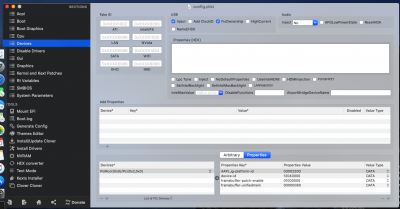- Joined
- Oct 17, 2019
- Messages
- 12
- Motherboard
- Dell T1600
- CPU
- E3-1225
- Graphics
- R9 390 Reference
My R9 390 will display a black screen after boot. The monitor is ON and stayed on. This happens after the verbose screens. Lilu and Whatevergreen are installed. I applied FakeID 0x67B01002 and InjectATI in Clover.
My specs are:
Can someone help me? Thank You in advance!
My specs are:
- Dell T1600
- E3 1225
- R9 390 Reference Edition
- macOS 10.15.5, freshly installed
Can someone help me? Thank You in advance!
Last edited: