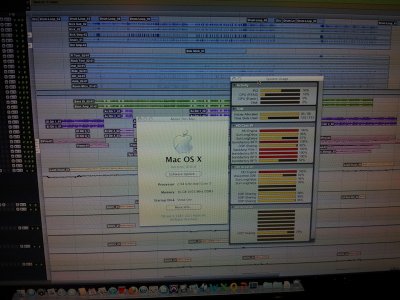- Joined
- Dec 13, 2010
- Messages
- 13
- Motherboard
- Gigabyte
- CPU
- i9
- Graphics
- Nvidia
genzai said:done_411 said:Hi Guys,
How can i check which kext is making trouble to fix it?
-v to boot in verbose and post your screenshot of the kernel panic
g\
here is a screenshot of a kernel panic when i was tryin to shut down the hackintosh

here is a screenshot when i start my hackintosh and get a kernel panic