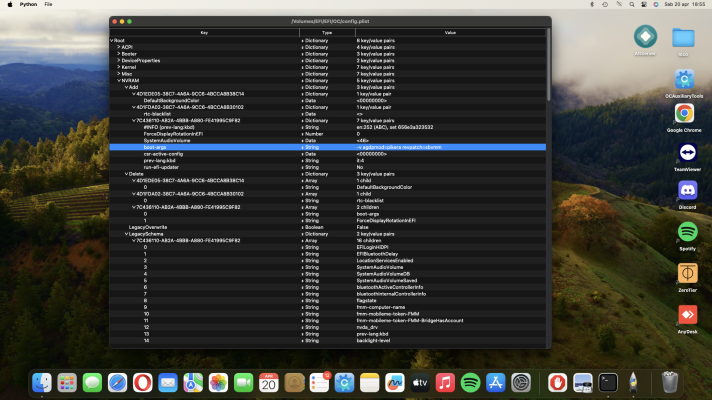Hi everyone, I'm writing after two weeks because I've been very busy with school, however I managed to test my new hackintosh.
First it can't find new system updates, I'm stuck at version 14.3.1
Then, I have an Intel AX 201 wifi and bluethooth card integrated into the motherboard, I made wifi and bluethooth work with the kexts: bluetoolfixup, intelbluethooth firmware, intelBTpatcher and Airportlwm, the airdrop doesn't work and the audio with the airpods often stutters.
Sometimes the hackintosh is a little slow in performing actions...
I wanted to ask if anyone knew where I could download the latest updated nootRX kext, I didn't understand where to find it, now I'm using a kext taken from a YouTube link. Thanks so much to anyone who can help me!