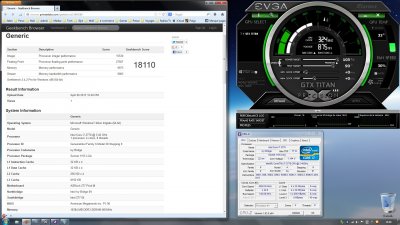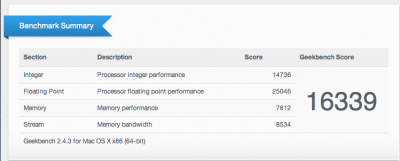- Joined
- Aug 24, 2010
- Messages
- 55
- Motherboard
- Mountain Lion 10.8.2
- CPU
- i7 3770
- Graphics
- GeForce GTX 670
- Mac
- Classic Mac
- Mobile Phone
Since my gigabyte board limits the speed to 41 x 106 = 43 where @PJALM your board overclocks using the 43 x 106 = 45, could I push my baseclock little higher to like 109/110 or will that be too much and risk damaging something? Thanks for any help.