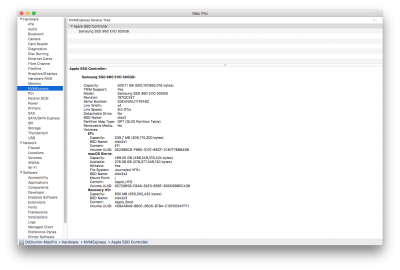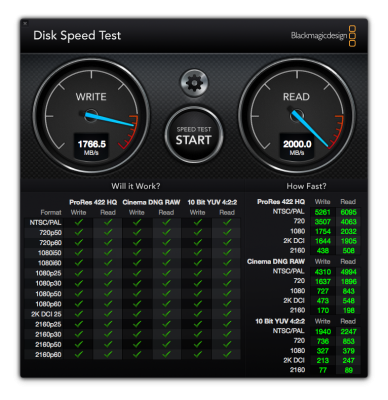- Joined
- Aug 8, 2012
- Messages
- 4
- Motherboard
- z390 Designare
- CPU
- i9 9900k 5ghz
- Graphics
- Vega64
- Classic Mac
- Mobile Phone
Just wanted to point out that the Samsung 950 PRO M.2 NVME SSD (256 GB Version) is working perfectly with my skylake i7 configuration (see signature!).
Here's what I did:
- Placed nvme-driver1.kext into my os x install drive under clover/kexts/other (equals /kexts/10.11)
- booted to 10.11.4 installer without problems -> disk utility sees m.2 SSD as MinnowStor Samsung SSD -> just a normal formatting procedure
- installed in no time (really fast even compared to a traditional sata SSD)
- that's it (don't forget post-install procedures
)
Also sleep is working perfectly and shutdown doesn't cause kernel panics as some people have reported before!
I couldn't be happier!
PS.: I updated my Bios from F2 to F6, but it is not a necessity for it to work..
Can you please tell me how did you initialized your dive because mine appear Uninitialized in disk utility?