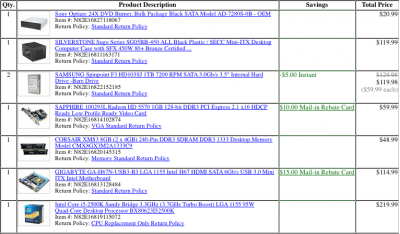I built my CustoMac Mini using exactly the same case, motherboard, cpu, and hard drive that were listed in the article. It's working good right now, but here are some observations after a couple of evenings frustrations.
1. Do not upgrade all the way up to 10.6.8, it doesn't work, even with UpdateHelper.zip. Just go up to 10.6.6, so the App Store works.
2. Install Lion using xMove + MultiBeast 4.0.2. Print out the MultiBeast Settings Screenshot, you're going to need it more than once. When installing Lion, use rBoot, and make sure you use the -x option when booting, or it will crNJash part way through the installation.
3. Upgrade to 10.7.1, run MultiBeast 4.0.2 with the exact settings shown in the screenshot.
4. Download and run the customac_mini_tuneup_kit_v2 to enable sound. You also need to download KextBeast to install the tuneup kit.
5. Download the 10.7.2 Combo upgrade. Install the upgrade and reboot. (I used Carbon Copy Cloner to clone my 10.7.1 installation before installing the upgrade.)
6. After rebooting, run MultiBeast 4.0.2 again, using all the same settings as shown in the screenshot. Some people on here have been saying they just set the AppleHDA Rollback, but I found that did
n't work on the CustoMac Mini.
7. So far - so good.
My last real Macs were an iMac with core duo Intel, a white Intel MacBook, and most recently a new gen Mac Mini. I don't have any real benchmarks to base it on, but the CustoMac feels much faster than any of my old Macs.
I just ran Geekbench (32bit) and got a score of 6624.
Is anyone using a Hackintosh for their main or production machine? I'm just curious about reliability, etc.