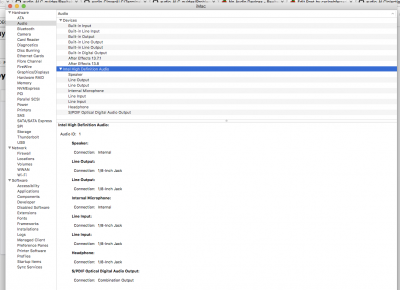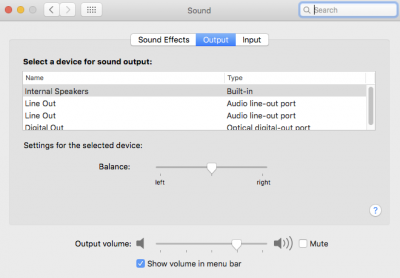toleda
After hours of tries I get nothing:
I tried:
- Verify with DPCI Manager and IOReg that I have a compatibile codec. (DPCI Manager reports ALC888B but the Codec ID does not match)
- Add DTGP and FixHDA to clover.plist
- run audio codec detect command 1.6 that shows even without Audio devices that injection is working. That's strange if you ask me:
Realtek: 0x10ec0887
OS X/10.11.6 Onboard Audio
Device: HDEF@1B
Audio ID: 1
Valid audio codec, audio device and Audio ID; audio injection is working
Finished
- run audio_cloverALC-110_v1.0r10.command:
Agreement
The audio_cloverALC-110 script is for personal use only. Do not distribute
the patch, any or all of the files or the resulting patched AppleHDA.kext
for any reason without permission. The audio_cloverALC-110 script is
provided as is and without any kind of warranty.
File: audio_cloverALC-110.command_v1.0r10
Release Mode
EFI partition is mounted
System Integrity Protection status: disabled.
OK to patch
Confirm Realtek ALC887 (y/n): y
ALC887 v_0x100302 (Current)
Clover Audio ID Injection (y/n): y
Use Audio ID: 1 (y/n): y
Download ALC887 files ...
% Total % Received % Xferd Average Speed Time Time Time Current
Dload Upload Total Spent Left Speed
100 24502 100 24502 0 0 25979 0 --:--:-- --:--:-- --:--:-- 25983
Edit config.plist/Devices/Audio/Inject/1
Edit config.plist/SystemParameters/InjectKexts/YES
Download kext patches
% Total % Received % Xferd Average Speed Time Time Time Current
Dload Upload Total Spent Left Speed
100 1418 100 1418 0 0 5230 0 --:--:-- --:--:-- --:--:-- 5232
Print: Entry, ":KernelAndKextPatches:KextsToPatch:", Does Not Exist
Edit config.plist: Add KernelAndKextPatches/KextsToPatch - Fixed
Download config kext and install ...
% Total % Received % Xferd Average Speed Time Time Time Current
Dload Upload Total Spent Left Speed
100 3665 100 3665 0 0 13552 0 --:--:-- --:--:-- --:--:-- 13574
Install /Volumes/EFI/EFI/CLOVER/kexts/10.11/realtekALC.kext
Install System/Library/Extensions/AppleHDA.kext/ALC887 zml files
Fix permissions ...
Kernel cache...
rebuilding //System/Library/PrelinkedKernels/prelinkedkernel
kext-dev-mode allowing invalid signature -67062 0xFFFFFFFFFFFEFA0A for kext FakePCIID_XHCIMux.kext
kext-dev-mode allowing invalid signature -67062 0xFFFFFFFFFFFEFA0A for kext FakePCIID.kext
kext-dev-mode allowing invalid signature -67054 0xFFFFFFFFFFFEFA12 for kext AppleHDA.kext
kextcache updated critical boot files, requesting launchd reboot
Install finished, restart required.
To save a Copy of this Terminal session: Terminal/Shell/Export Text As ...
logout
Saving session...
...copying shared history...
...saving history...truncating history files...
...completed.
-
Finally just backpanel audio is working, no front panel or microphone. After 2-3 reboots the back panel audio no longer works. Now the front panel audio works and mic on the back. WTH ???
What I am doing wrong ?