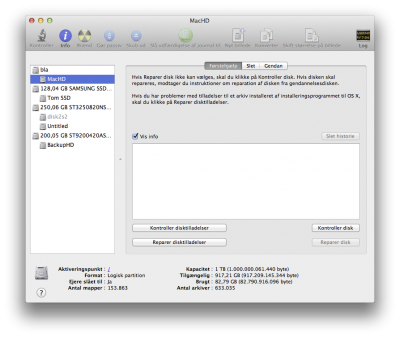- Joined
- Jun 8, 2012
- Messages
- 365
- Motherboard
- Asus X99-A
- CPU
- i7-5820K
- Graphics
- GTX Titan X
- Mac
- Classic Mac
- Mobile Phone
Einsteiniac, interested in what you are doing here.
Just wondered if you have read this article on undocumented commands in Corestorage and also looking at the recent comments at the end of the article.
I find it intriguing. http://blog.fosketts.net/2011/08/05/undocumented-corestorage-commands/
I am wondering if some of this undocumented stuff mentioned in this very interesting blog is now more functional under the new updates (the author talks of some of the commands not seeming to work) and might underpin the Fusion Drive creation.
Yeah I actually posted the link to that site in this thread or maybe another I forget now. Also I created my volumes using the methods that one of those commentors posted with. Those comments are new however as there was only the bottom one when I found that article.