- Joined
- Apr 6, 2011
- Messages
- 43
- Motherboard
- Asus Strix Z270F Gaming
- CPU
- i5 7500
- Graphics
- RX 580
- Mobile Phone
i got this to work with 1 monitor, but would like to get it to work with 2 or 3
i know that it is not OOB
i am using clover to boot El Capitan GM and use fakeid 0x67B01002 used FBname Radeon and inject ATI "true" this got it to work
tried to read http://www.insanelymac.com/forum/topic/303186-how-to-modification-of-amd-fb-clover-injection/ but don't understand it completely.
I hope that some off you can help me, i would like to patch via clover to see if i can get it to work with more than 1 monitor or is it even possible to do when the card is not OOB ??
If i boot with FBname Exmoor i get black screen but can look in via Screen sharing. If i patch Exmoor with my 4 connection to you think that it will work.
Maybe someone can tell or try to patch it for me (patch via clover)
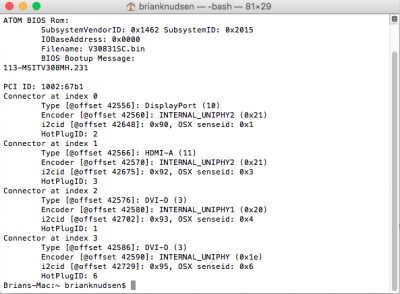
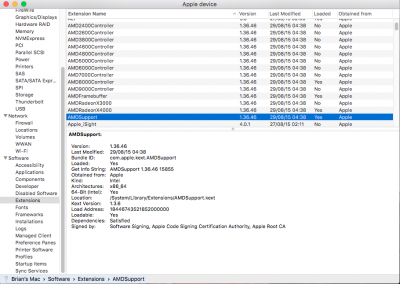
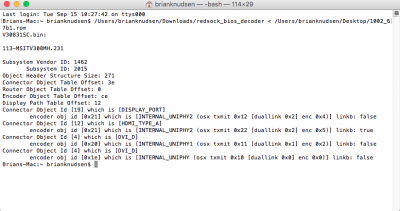
i know that it is not OOB
i am using clover to boot El Capitan GM and use fakeid 0x67B01002 used FBname Radeon and inject ATI "true" this got it to work
tried to read http://www.insanelymac.com/forum/topic/303186-how-to-modification-of-amd-fb-clover-injection/ but don't understand it completely.
I hope that some off you can help me, i would like to patch via clover to see if i can get it to work with more than 1 monitor or is it even possible to do when the card is not OOB ??
If i boot with FBname Exmoor i get black screen but can look in via Screen sharing. If i patch Exmoor with my 4 connection to you think that it will work.
Maybe someone can tell or try to patch it for me (patch via clover)
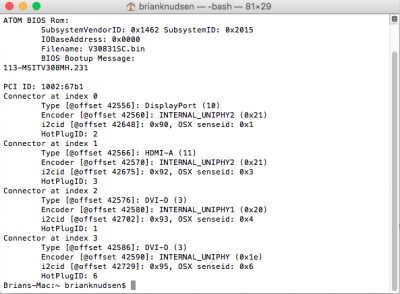
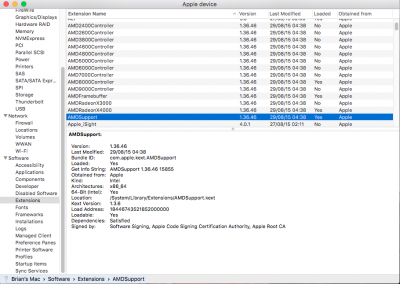
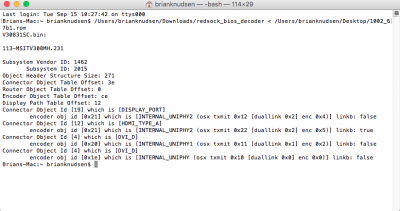
Attachments
Last edited:

