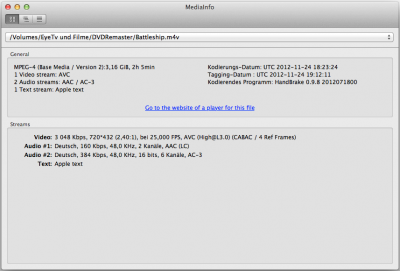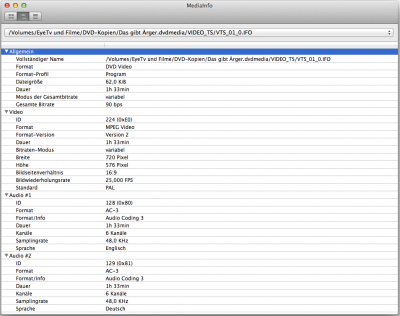- Joined
- Nov 19, 2011
- Messages
- 44
- Motherboard
- Gigabyte GA-Z68MX-UD2H-B3 rev. 1.3 F11
- CPU
- Intel Core i5-2500K @ 3.69 GHz
- Graphics
- Sapphire Radeon HD 5770 Vapor-X
- Mac
- Classic Mac
- Mobile Phone
Thanks toleda. Switching to Internal Speakers did it. The other ports work for Line Out 1 and 2 as well. I'd swear I used Line Out 1 with the green port in Lion.
Something that seems odd to me, but maybe it's just how it is: System Information > Hardware > Audio no longer mentions ALC889.
Thanks again!
Something that seems odd to me, but maybe it's just how it is: System Information > Hardware > Audio no longer mentions ALC889.
Thanks again!