- Joined
- Aug 15, 2019
- Messages
- 19
- Motherboard
- Asus Vivobook S532FA-AB71-CA
- CPU
- i7-8565U
- Graphics
- Intel UHD620
- Mac
- Mobile Phone
Hi,
It's been almost three weeks that I've been trying to install Mojave 10.14.6 on my ASUS Vivobook S532FA. I had success in fully installing Mojave, but it would boot with only 7MB of video RAM. Also, whenever I would reboot for the first time, after installing kexts to L/E with Hackintosh, it would hang on VoodooPS2Controller. I noticed that the line just before that had ApplePS2Controller. Having never downloaded it, I tried searching my drivers and kexts to find out what was loading it. While searching for that, I noticed that my Lilu.kext was empty! In other words, the kext had no content besides the usual subdirectories. I downloaded and installed a fresh copy and was expecting my video problems to be gone. For the past two days, it's getting stuck at apfs_module_start, pictured below. I've Googled and tried many 'fixes', but none have worked. It always stops at the same line.
Any help would be appreciated. I know I chose a laptop with no guide. I'm hoping to get the dual screens (main plus trackpad) on it working and using it for my software development work. It came with an i7-8565U, UHD620 iGPU, 16GB of RAM. I put in a 500GB SSD, the Samsung 970 EVO Plus. I'm waiting for my BCM94352HMB to arrive (hopefully, it'll fit). The main screen is 1920x1080, while the trackpad screen is 2160 x 1080.
Many thanks!
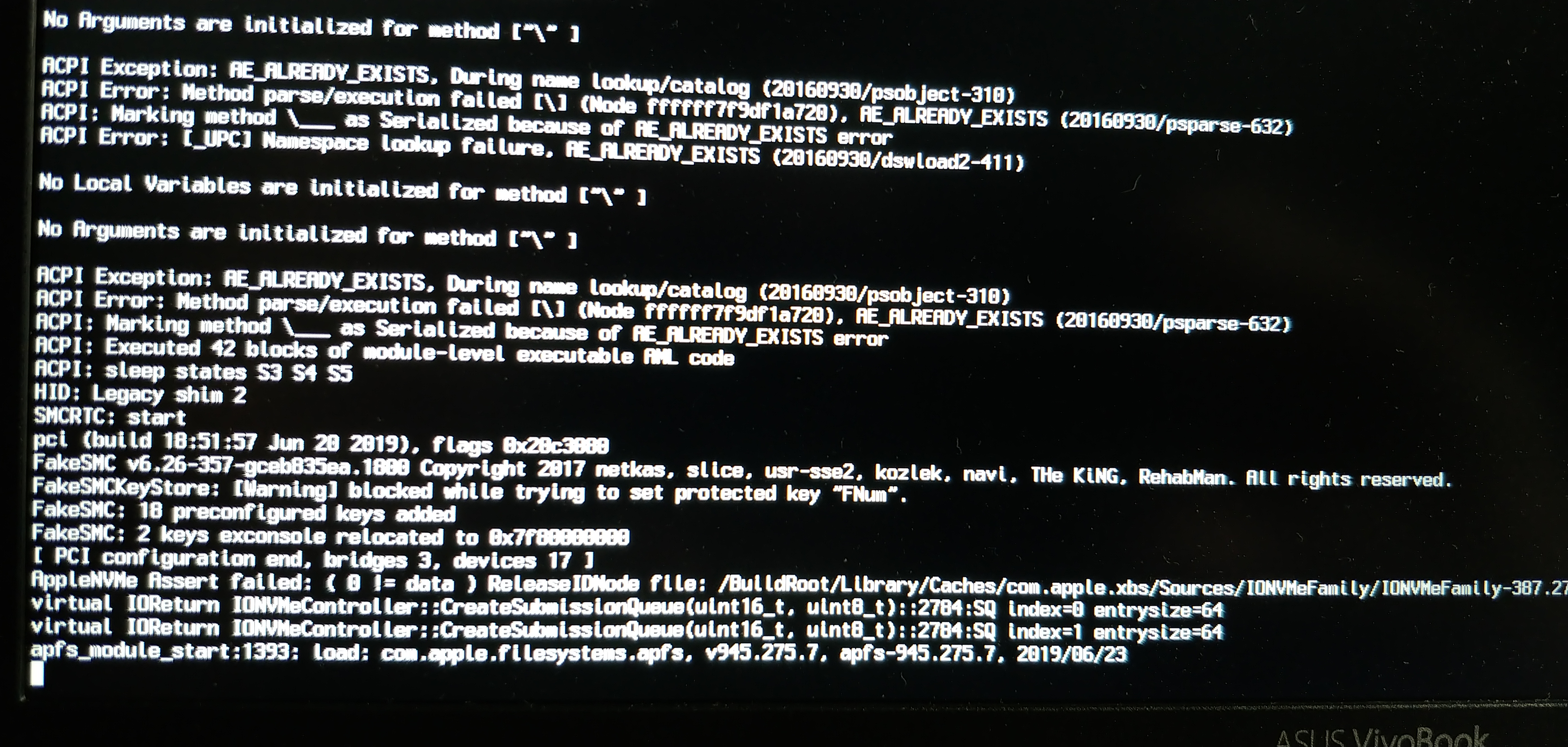
It's been almost three weeks that I've been trying to install Mojave 10.14.6 on my ASUS Vivobook S532FA. I had success in fully installing Mojave, but it would boot with only 7MB of video RAM. Also, whenever I would reboot for the first time, after installing kexts to L/E with Hackintosh, it would hang on VoodooPS2Controller. I noticed that the line just before that had ApplePS2Controller. Having never downloaded it, I tried searching my drivers and kexts to find out what was loading it. While searching for that, I noticed that my Lilu.kext was empty! In other words, the kext had no content besides the usual subdirectories. I downloaded and installed a fresh copy and was expecting my video problems to be gone. For the past two days, it's getting stuck at apfs_module_start, pictured below. I've Googled and tried many 'fixes', but none have worked. It always stops at the same line.
Any help would be appreciated. I know I chose a laptop with no guide. I'm hoping to get the dual screens (main plus trackpad) on it working and using it for my software development work. It came with an i7-8565U, UHD620 iGPU, 16GB of RAM. I put in a 500GB SSD, the Samsung 970 EVO Plus. I'm waiting for my BCM94352HMB to arrive (hopefully, it'll fit). The main screen is 1920x1080, while the trackpad screen is 2160 x 1080.
Many thanks!
