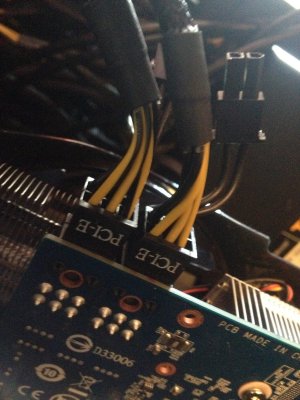- Joined
- Oct 15, 2012
- Messages
- 14
- Motherboard
- MSI X299 SLI PLUS
- CPU
- i7-7820X
- Graphics
- GTX 1080
- Mac
- Mobile Phone
I would say either you have some bad hardware or something is not installed correctly. Does your motherboard have any LED outputs that will give you hints on what is going on?
The motherboard has a power button and it's orange when I plug it.
I double checked all the connectors and hardware installed to the motherboard. All is ok and i could say the is no visible issue on them.