- Joined
- Feb 20, 2013
- Messages
- 18
- Motherboard
- OSX
- CPU
- 3770K
- Graphics
- GTX 670
- Mac
- Classic Mac
- Mobile Phone
METATROX BUILD: Core i7-3770K - Z77X-UP5-TH - 16GB RAM - GTX 670T
.jpg)
Components .jpg)
Apple OS X Mountain Lion @ Mac Apps Store
http://itunes.apple.com/us/app/os-x-mountain-lion/id537386512?ls=1&mt=12
Gigabyte GA-Z77X-UP5-TH Intel Z77 Motherboard
http://www.tigerdirect.com/applications/SearchTools/item-details.asp?EdpNo=3499933
Intel Core i7-3770K Quad-Core Processor 3.5 GHz
http://www.amazon.com/gp/product/B007SZ0EOW/
GIGABYTE GV-N670OC-2GD GeForce GTX 670 Windforce OC 2048MB GDDR5
http://www.amazon.com/gp/product/B0080I06WQ/
Corsair Vengeance 16GB (2x8GB) DDR3 1600 MHz
http://www.amazon.com/gp/product/B006EWUO22/
OCZ AGT3-25SAT3-120G Agility 3 Series Solid State Drive - 120GB, 2.5" SATA III, 6Gbps
http://www.tigerdirect.com/applications/SearchTools/item-details.asp?EdpNo=557372
Seagate Barracuda ST2000DM001 2TB Serial ATA Hard Drive - 7200RPM, 64MB, SATA 6Gb/s
http://www.tigerdirect.com/applications/SearchTools/item-details.asp?EdpNo=744345
Corsair Professional Series HX 750 Watt ATX/EPS Modular 80 PLUS Gold
http://www.amazon.com/gp/product/B0090I9VZI/
TP-Link TL-WDN4800 450Mbps Wireless-N Dual Band PCI Express
http://www.tigerdirect.com/applications/SearchTools/item-details.asp?EdpNo=2545717
CM Storm Stryker - Gaming Full Tower Computer Case with USB 3.0 Ports and Carrying Handle
http://www.amazon.com/gp/product/B008O2HOI2
Already Owned
2 x Insignia™ - 26" Class / 1080p / 60Hz / LCD HDTV
http://www.insigniaproducts.com/products/televisions/NS-26L450A11.html
Apple Wired Keyboard
http://store.apple.com/us/browse/home/shop_mac/mac_accessories/mice_keyboards
Kensington Mouse
http://www.kensington.com/kensington/us/us/p/1592/K72369US/pro-fit®-full-size-mouse-usb.aspx
Comments
Hey everyone! I just about finished up my build. Love this site! So much help and knowledge! Also a few people on YouTube such as Bob Roche.
My first computer build and Hackintosh build. The reason for this build is for a good Photo and Video editing machine. My 2009 iMac just isn't cutting it anymore with it Core 2 Duo! LOL I basically needed a much more powerful machine and flexibility to expand and upgrade without spending the $3000+ price for an outdated MacPro!
I wanted to get the best processor I could without going to a more expensive socket than 1155. So the 3770K it was! Another must was Thunderbolt. I really feel that its the future and didnt want to be left behind. Next was the GPU, I needed something High end for photo and video editing along with the occasional Gaming session. The rest is just based on TonyMac recommendations.
I also want to give a shout to Bob Roche for help getting this going!
The Grand Total was $1580.97
This includes Next day Air shipping. I'm sure some things could have been cheaper other places but I have Amazon prime so $3.99 Next Day Shipping. Also some items weren't available for Prime on Amazon so I ordered from Tirger Direct.
MultiBeast Configuration for Mountain Lion
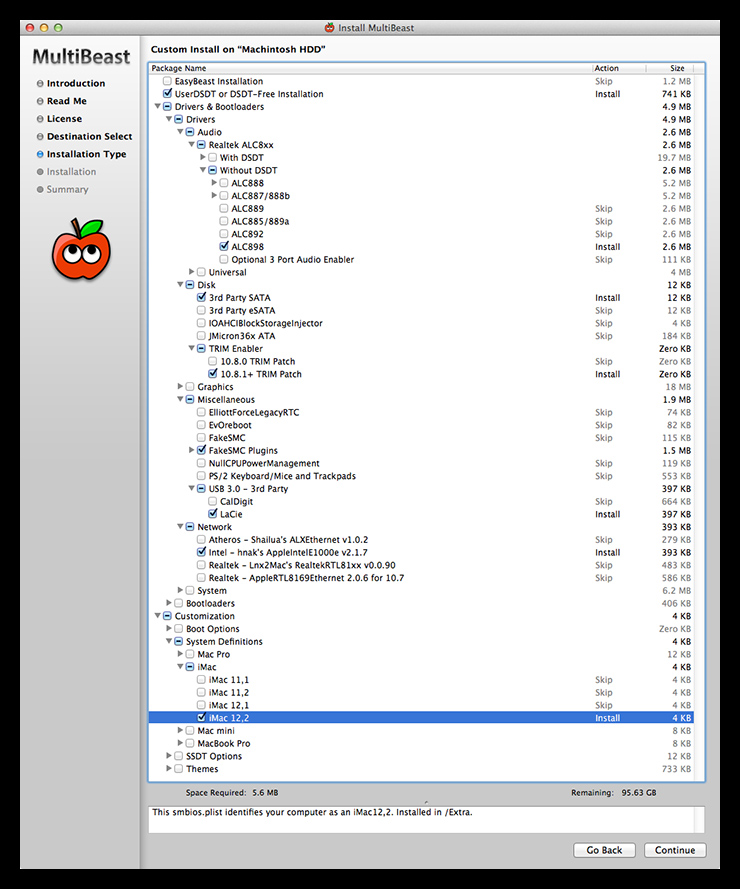
** Changed system Definition to Mac Pro 3,1 later.
System Definitions
So I started out with the iMac 2,2 System Definition. Well, I was recommended below by Stork to use the Mac Pro 3,1 System Definition so I have changed to that. Some have said you might see performance difference between the two so i have run some benchmarks between them that you can see below.
About This Mac

Benchmarks
Here are the benchmarks for both the iMac2,2 Def. and Mac Pro 3,1 Def. As you can see they don't vary by much and of course each test you run isnt always the same either. Another note is I was running a Screen Recording App during these.
iMac 2,2 Definitions
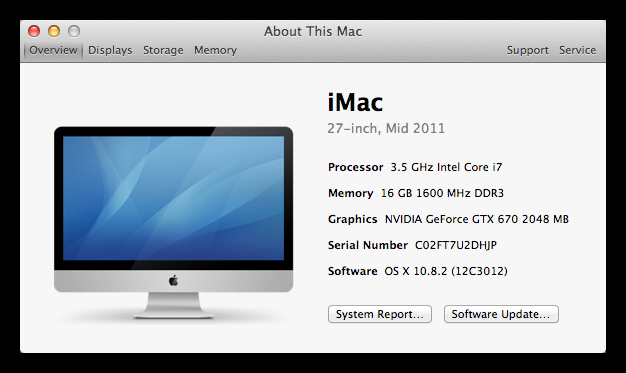
Mac Pro 3,1 Definitions
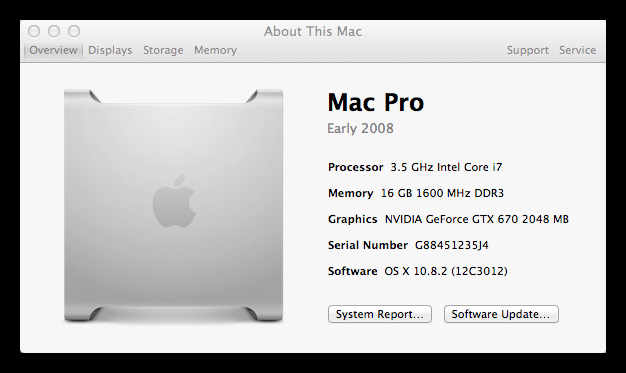
iMac GeekBench
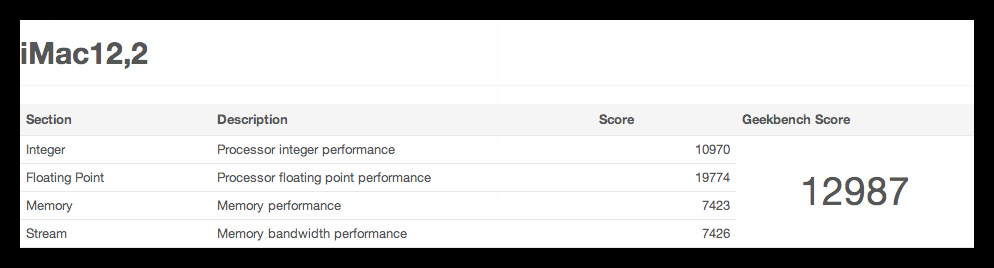
Mac Pro GeekBench
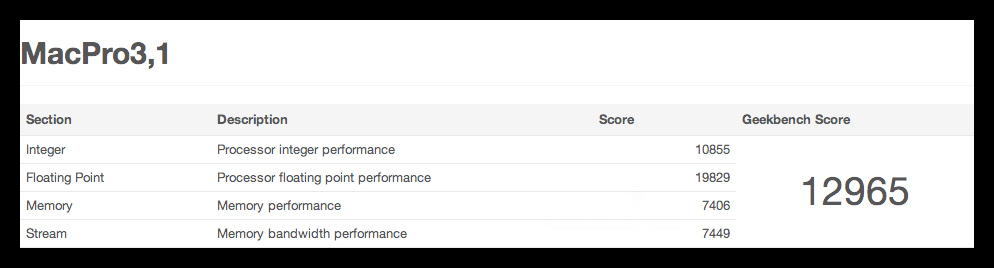
iMac CineBench
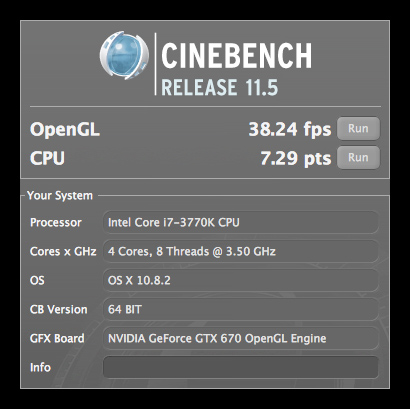
Mac Pro CineBench
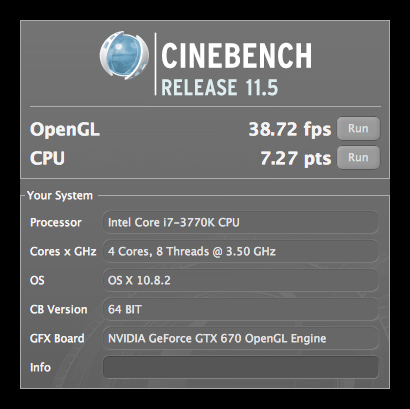
Disk Speed Tests
So I have an OCZ Agility 3 SSD for programs and OS. I also have a Seagate Barracuda 2TB Drive for Media. I decided to try out the Black Magic Design Disk Speed Test App. Unfortunately my SSD appeared to be extremely slow for some reason. I wasn't happen any performance issues when booting or loading apps but this test showed bad results. So I did a bit of research and found out the Agility 3 SSD is a Sandforce drive and the BMD Disk Test doesnt work well with it. So another member here on the forums recommended running a simple line of code in terminal to get a better determination. Wow! Thank goodness! This test showed much better results.
Black Magic Design Disk Speed Test
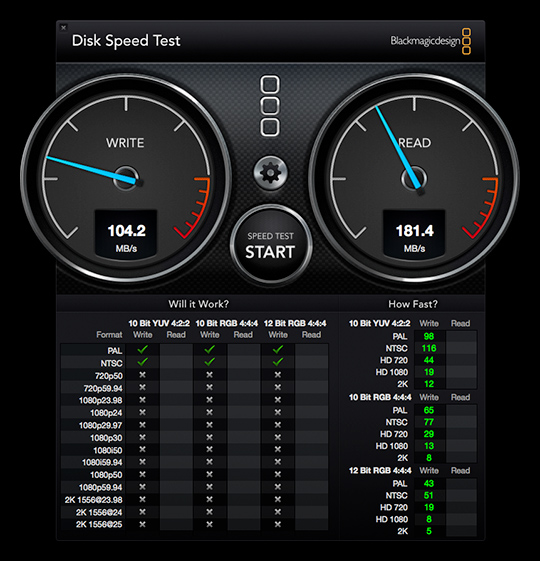
Terminal Disk Speed Test
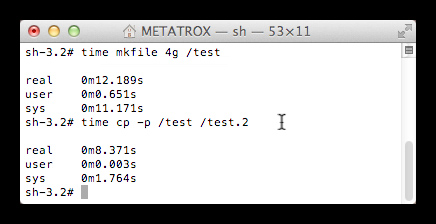
First line of code=Write Speed
Second line of code=Read Speed
FORMULA : 4096 / "real" = MB/Sec
So my Write is 336.04mb/sec
and my Read is 489.30mb/sec
Much better than the BMD test!
*Make sure you delete the 2 files after you run the test. LOL You don't want 8gb of test on your SSD.
Over Clocking
So I finally had the chance to purchase an aftermarket CPU cooler so I could overclock a bit. After all that is why I spent the extra for the 3770K. So I went with the Corsair H80i Liquid Cooler.
So far the cooler appears to work fairly well.
Next step was to overclock the cpu in the BIOS. This was fairly easy. You just change the clock speed and voltage. I went with a 4.4Ghz overclock and 1.23 Voltage. Everything seems to be stable and running well. Here are some of the Benchmarks / Photos.

Videos
Components Review
An overview of all the components being used in the build.
[video=youtube;zU0PFb0CLeU]http://www.youtube.com/watch?v=zU0PFb0CLeU[/video]
Completed Build Highlight
A Fun shawcase video showing off the externals and internals.
[video=youtube;eC5T487_sZU]http://www.youtube.com/watch?v=eC5T487_sZU[/video]
Benchmarks - GeekBench and CineBench
A Video showing the Benchmarks for both iMac 2,2 and Mac Pro 3,1 Definitions.
[video=youtube;m6jONZtT_p0]http://www.youtube.com/watch?v=m6jONZtT_p0[/video]
SSD Speed Test and Terminal Command
A short video showing the speed of the SSD drive and how BMD Disk Speed app is inaccurate for this drive and how to get an accurate result.
[video=youtube;dKUnYxgrlAM]http://www.youtube.com/watch?v=dKUnYxgrlAM[/video]
Photos
Exterior and Internals Showcase
.jpg)
Completed Desk setup with Dual Monitors

Additional Notes and Edits
MAR. 9th 2013 : Installed a Corsair H80i Liquid CPU Cooler and OverClocked the system to 4.4Ghz.
FEB. 27th 2013 : Posted a photo of completed setup on desk.
FEB. 26th 2013 : Added two new videos. A benchmark video and an SSD Speed test video.
FEB. 26th 2013 : Added information for Benchmarks and Definitions
ISSUES: After installing MultiBeast setting make sure you install your GTX 670 and use HDMI or DVI. I had the problem of using VGA on the Motherboard and after MultiBeast it wouldn't boot. It would get stuck at the Apple Logo.
