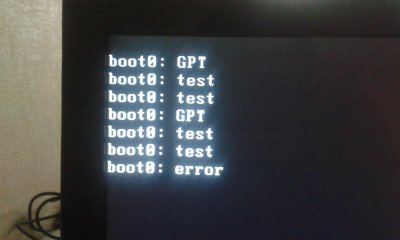Thank you very much for solution!

After install all kexts from "Lenovo Y580 10.9.zip" USB ports still not work, i wanna plug flash drive, usb mouse, etc... but i can't

And "brightnes fix" patch doesn't work too, i'm hold "Fn" key button then press up or down and nothings happends

UPD: Something strange... A brightness fix works, but on wrong buttons on "Fn+F6" (to up brightness) and "Fn+Insert" (to down brightness), very strange. But works

And i set brightness to maximum, screen not so bright than windows. White color not white, yellower color... I'm tried to switch between color profiles - not helped me

Solution: After awakening from sleep mode a screen's brightness and screen colors works good

UPD: Thank you RehabMan for blinkscreen solution, this cure automatically corrects a screen
Update: Today i've got this kernel panic problem, and i dont know how to fix that. Have a any ideas/solutions?
Solved: I reinstall Mavericks. Problem occurred in kext installation... I install to "/Extra/Extensions" and a gotta panic. After reinstall Mavericks, i install all Jessers123's kexts except "IOBluetoothFamily.kext" and "IOUSBFamily.kext" to the "/System/Library/Extensions" - works! And i install qqqwt's kexts for USB - works!
Thank you very much! All works great except Bluetooth+WiFi(i may buy it a card), Camera and GTX 660M (optimus not supported)