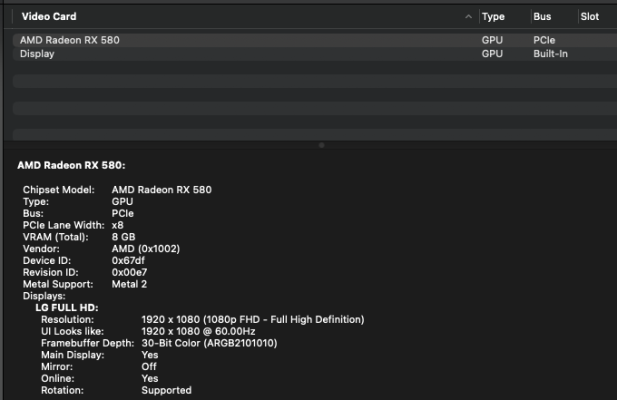- Joined
- Sep 1, 2016
- Messages
- 595
- Motherboard
- Gigabyte Z490 I Aorus Ultra
- CPU
- i9-10900K
- Graphics
- RX 580
Yes, that helps, thanks. Pain in the patookus, though…Ok, in the config.plist there are two items to change. You must change the setting Mics/Security/SecureBootModel back to Default and in NVRAM/boot-args, SIP must be fully enabled with 00000000 or it's equivalent value if you are using OpenCore.
Also it greatly helps to get the Incremental Updates instead of the large 12MB or so download if you have the kext RestrictEvents.kext in the kext folder coupled with this boot-arg revpatch=sbvmm in the config.plist.
Hope this helps.