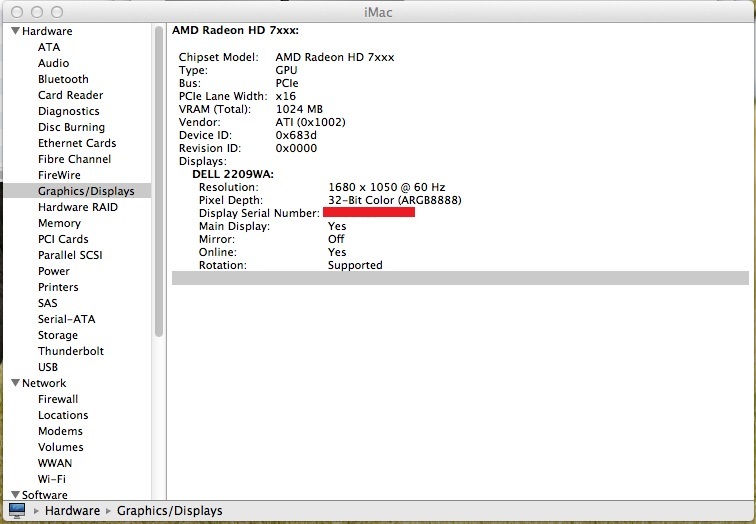- Joined
- Jun 12, 2012
- Messages
- 349
- Motherboard
- ...
- CPU
- ...
- Graphics
- ...
Chimera has no GPT issues if you use the HD 4000 trick. You shouldn't need the USB stick if it works.
Time for a huge response to a lot of posts:
Just saying "It didn't work" is not nearly enough information to either fix it or add it.
It seems like your board has no sleep support, so this looks like the only option for you.

As for mirroring, go to System Preferences --> Displays --> Arrangement and uncheck "Mirror Displays."
If that doesn't work, you might have a bigger issue that can't be fixed unless Chimera is given 7970 Series injection properties (and it might not be). For reference, I'm thinking about needing to edit an ATI personality in the driver and forcing it to load by specifying a specific FrameBuffer via AtiConfig in addition to GraphicsEnabler=Yes. But that can't be done now, and the solution may very well be something much more obvious/simple than that.
Time for a huge response to a lot of posts:
That's it, thanks!Here are the strings under the Hardware ID for 7470M (it appears as 7400m Series on devices though):
PCI\VEN_1002&DEV_6760&SUBSYS_20021043&REV_00
PCI\VEN_1002&DEV_6760&SUBSYS_20021043
PCI\VEN_1002&DEV_6760&CC_030000
PCI\VEN_1002&DEV_6760&CC_0300
So, what else do you guys need?
Thanks
Can you be more specific with what you did?Asus HD 7750 1G D5 not supported
Just saying "It didn't work" is not nearly enough information to either fix it or add it.
Try reinstalling the LAN kext from MultiBeast after putting the card in. Also try change the PCI latency timer to 32 or 64 in your BIOS/UEFI. (Note: You might get a KP after changing the latency timer--just reset and it should boot fine)confirmed working HD7870 Club 3D 2GD5 royal queen in second pci lane
first pci lane HD5850 1GD5
on P55A-UD6 OS X 10.8.3
bootloader chimera 2.0
Graphics Enabler set to No
1 Problem don't know if its something to do whit the graphics card but lan don't work anymore if i insert the 7870
i will post soon a Pic of the specs
thx Pieter
Can you use both your GTX 260 and the 7970? If you can, set the GTX 260 as primary in the BIOS/UEFI.I have EX58-UD5 which unfortunately does not have integrated graphics. My hack works well with GTX260 and sleep works when booted into OSX but when I plugin my 7970 and boot with GraphicsEnabler=No, I do get white screen but when I tap power button sleep does not work no more. I am stuck on white screen. I dont have any ATI card around to set that as primary
.
Can anyone help me resolve sleep issue?have tried sleepenabler kext and deleted NullPower... kext also I tried Intel Power Management and Reset Cmos option in Multibeast but in vein.
It seems like your board has no sleep support, so this looks like the only option for you.
The Device ID string I'm using is Device ID and Vendor ID, so yours would be 0x68181002. Since they're all AMD cards, they all have 1002 at the end (the 6818 is the important part).Type: HD 7870 Eyefinity 6
Brand: VisionTek
Model: 900548
Device ID: 0x68180000 ?
Link: http://www.newegg.com/Product/Product.aspx?Item=N82E16814129262
Status: Working. Mostly.
I can't seem to get it out of mirror mode, and the System Information tab isn't displaying any useful information. I suspect I archived some kext somewhere that is causing this problem, but I'm probably going to have to look at that tomorrow. If anyone has any ideas in the meantime, they would be appreciated.
As for mirroring, go to System Preferences --> Displays --> Arrangement and uncheck "Mirror Displays."
If that doesn't work, you might have a bigger issue that can't be fixed unless Chimera is given 7970 Series injection properties (and it might not be). For reference, I'm thinking about needing to edit an ATI personality in the driver and forcing it to load by specifying a specific FrameBuffer via AtiConfig in addition to GraphicsEnabler=Yes. But that can't be done now, and the solution may very well be something much more obvious/simple than that.
Make sure you re-install the kexts exactly as described by Keegrom and hazemhazoom, step for step. Then, try the white screen trick in the OP.I Have a Club 3D 7850 RoyalQueen http://club-3d.com/isotope/c/cgax-7856f-b524ecff.pdf
Ive tried with the kexts -> black screen, no desktop.
restarted and booted with -v -x GraphicsEnabler=No
now I can boot with my Card In but monitor is still 3mb
Monitor:
<snip>
some help?
Motherboard is a Asus P8Z77-V LX
8GB RAM
32GB Kingston SSD
I7 3770

 . Tried with GraphicsEnabler=No as well but same results.
. Tried with GraphicsEnabler=No as well but same results.