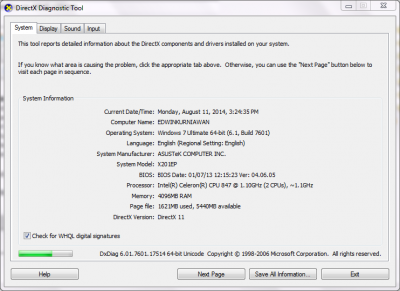- Joined
- Aug 8, 2014
- Messages
- 4
- Motherboard
- ASUS X201ep
- CPU
- Intel Celeron 847
- Graphics
- Intel HD2000
- Mac
- Classic Mac
- Mobile Phone
Hello all,. i've tried to instal lion on my tiny Asus x201ep by replacing all intel graphic.kext with custom Intel HD 2000.kext ., and it's successfully installed. 
And i got the following hardware compability error..
Works.
-shutdown, sleep, restart feature
-VGA port for external display
-All usb v.2 and v.3 port
-keyboard
-webcam
DOESN'T WORKS.
-sound card
-graphic card low resolution 1204x768
-asus smart gesture touchpad
-battery status
-wifi adapter
-lan adapter
can anybody help me.. i've tried to install multibeast for lion but still doesn't work..
i've tried to install multibeast for lion but still doesn't work..
ASUS X201EP spec
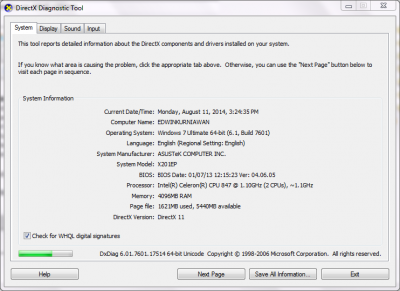
And i got the following hardware compability error..
Works.
-shutdown, sleep, restart feature
-VGA port for external display
-All usb v.2 and v.3 port
-keyboard
-webcam
DOESN'T WORKS.
-sound card
-graphic card low resolution 1204x768
-asus smart gesture touchpad
-battery status
-wifi adapter
-lan adapter
can anybody help me..
ASUS X201EP spec