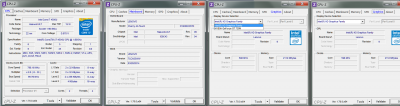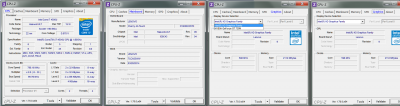And I try, but I get lost in here:
In order to create your patched DSDT, you must extract the DSDT and all SSDTs from Linux. These are available directly in the file system under /sys/firmware/acpi/tables. Make sure to get the entire directory structure including the /sys/firmware/acpi/tables/dynamic directory.
This is part of this site: https://github.com/RehabMan/Lenovo-U430-Touch-DSDT-Patch
And i cannot proceed. I dont know have I have to do. Install linux? Where is /sys ? I do believe this step is not well explained for noobs like me but for people that are already into the matter.
I really dont get the process of patching DSDT...