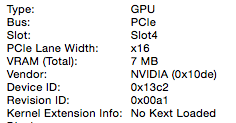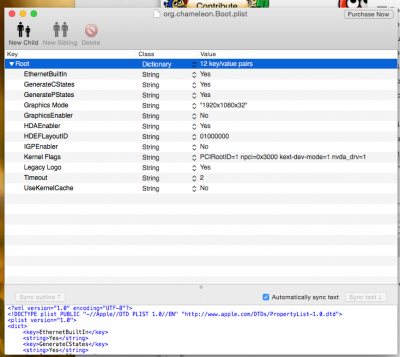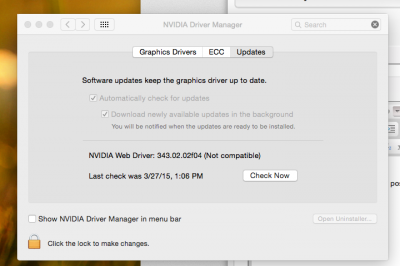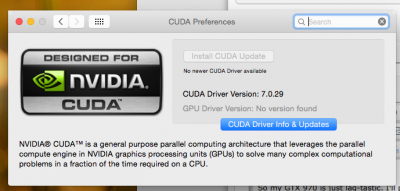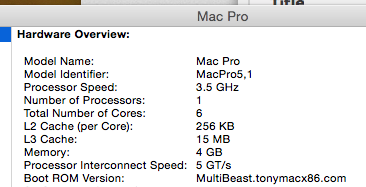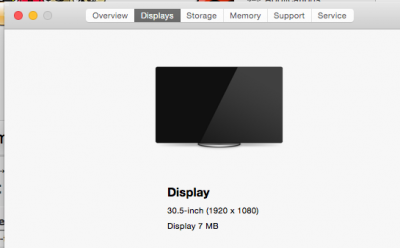- Joined
- Feb 19, 2014
- Messages
- 40
- Motherboard
- Hack Pro GA-X99_UD4
- CPU
- 5930k @ 3.5
- Graphics
- GTX 970
- Mac
- Classic Mac
- Mobile Phone
Hey all!
So my GTX 970 is just lag-tastic. I'll post some pics below of what I'm about to explain. The issue I'm having is that I'm not able to get clean, non-choppy graphics when opening a finder window and going to launchpad. Also it will place the mouse pointer behind an window I'm in and then not hover over the "Close, Minimize, Maximize" buttons. It's really bugging me why it's not working. I have updated to the most recent update Apple put out and I was able to update the Nvidia Drivers as well (currently running on them).
I started a post here with some more info pertaining to my systems issue. Shout to Jithin.C.V for helping me out so far!
Thanks in advance!
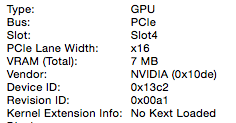
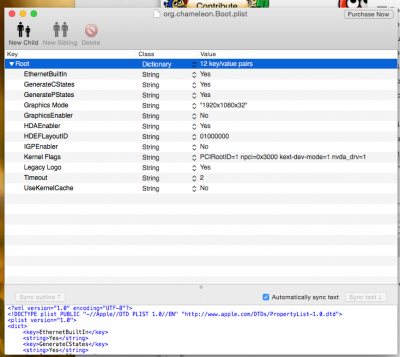
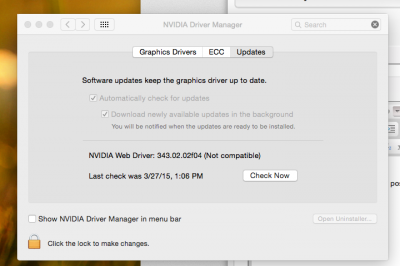
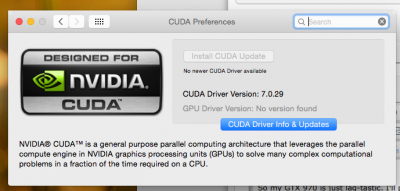
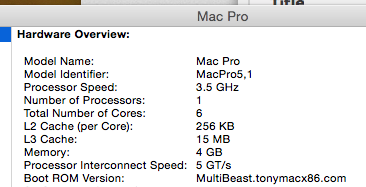
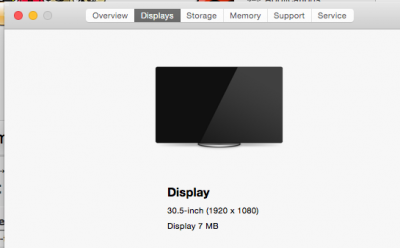
So my GTX 970 is just lag-tastic. I'll post some pics below of what I'm about to explain. The issue I'm having is that I'm not able to get clean, non-choppy graphics when opening a finder window and going to launchpad. Also it will place the mouse pointer behind an window I'm in and then not hover over the "Close, Minimize, Maximize" buttons. It's really bugging me why it's not working. I have updated to the most recent update Apple put out and I was able to update the Nvidia Drivers as well (currently running on them).
I started a post here with some more info pertaining to my systems issue. Shout to Jithin.C.V for helping me out so far!
Thanks in advance!