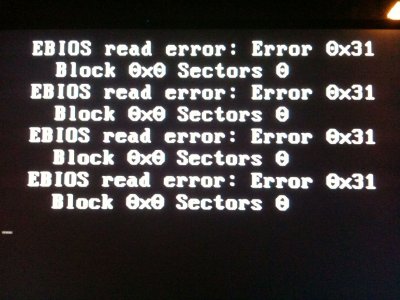- Joined
- Jun 12, 2012
- Messages
- 349
- Motherboard
- ...
- CPU
- ...
- Graphics
- ...
Haha, Yes! 
That kext that worked for you is exactly the same one I use, and I was actually going to attach it to this post, too, lol.
This is great, though--Glad to know it's finally working!
Now, for the minor stuff. Is there anything else that you need help with?
That kext that worked for you is exactly the same one I use, and I was actually going to attach it to this post, too, lol.
This is great, though--Glad to know it's finally working!
Now, for the minor stuff. Is there anything else that you need help with?