- Joined
- Jul 31, 2012
- Messages
- 8
- Motherboard
- Dell OptiPlex 9010 SFF
- CPU
- Intel i7-3770S
- Graphics
- nVIDIA GTX 1050Ti Low Profile
- Mac
Hi everyone,
I am loving my hackintosh, but there is one thing that really bothers me about it...
Whenever I boot into OS X, my magic trackpad does not auto-connect.
It doesn't work at all at the login page, but once I've logged in.. I have to click on the trackpad and then this message comes up:
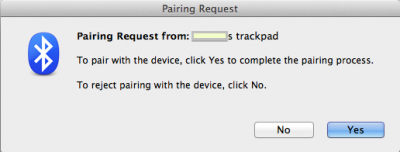
I then have to press return on my keyboard for the trackpad to connect.
Is this normal? Or is there a way to make the trackpad connect with my computer automatically upon startup?
I am using a generic USB micro bluetooth adaptor, don't know if that's what is causing it.
Thanks for your help.
-iLT
I am loving my hackintosh, but there is one thing that really bothers me about it...
Whenever I boot into OS X, my magic trackpad does not auto-connect.
It doesn't work at all at the login page, but once I've logged in.. I have to click on the trackpad and then this message comes up:
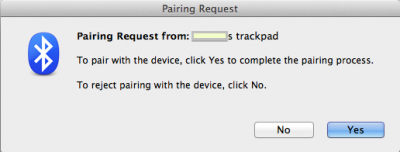
I then have to press return on my keyboard for the trackpad to connect.
Is this normal? Or is there a way to make the trackpad connect with my computer automatically upon startup?
I am using a generic USB micro bluetooth adaptor, don't know if that's what is causing it.
Thanks for your help.
-iLT
