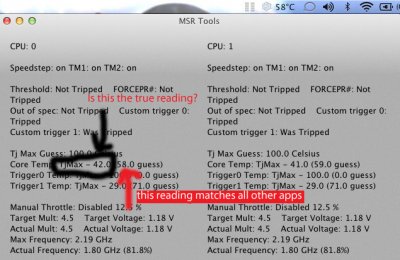- Joined
- Feb 9, 2010
- Messages
- 236
- Motherboard
- Asus G73SW
- CPU
- i7-2630QM
- Graphics
- GTX 460M
- Mac
- Classic Mac
- Mobile Phone
I have just downloaded the latest version of Multibeast and noticed that there is a Lion specific option in version 4.1.0. Called "Extension Migration Tool"... the description is:
"Extension Migration Tool copies the contents of /Extra/Extensions to /System/Library/Extensions, deletes /Extra/Extensions and /Extra/Extension.mkext, rebuilds cache and adds UseKernelCache=Yes to /Extra/org.chameleon.Boot.plist. Only needs to be run after upgrading from Mac OS X 10.6 Snow Leopard."
I selected this option and let it run. I will report back as soon as I have used the system for a while and we'll see if this stops some of the kp's.
"Extension Migration Tool copies the contents of /Extra/Extensions to /System/Library/Extensions, deletes /Extra/Extensions and /Extra/Extension.mkext, rebuilds cache and adds UseKernelCache=Yes to /Extra/org.chameleon.Boot.plist. Only needs to be run after upgrading from Mac OS X 10.6 Snow Leopard."
I selected this option and let it run. I will report back as soon as I have used the system for a while and we'll see if this stops some of the kp's.