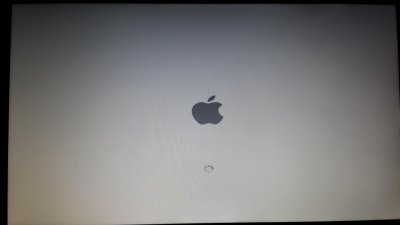- Joined
- Feb 7, 2014
- Messages
- 16
- Motherboard
- Lenovo Thinkpad L520
- CPU
- Core i3-2350M/HM65
- Graphics
- HD3000, 1366x768
- Mac
- Classic Mac
- Mobile Phone
I can’t install OS X Mavericks 10.9 on my Lenovo ThinkPad L520?
When I boot with -v, I get the following as my last line on screen:
**** [ IOBluetoothHCIController ][protectedBluetoothHCIControllerTransportShowsUp] -- connected to the transport successfully -- 0x6000 -- 0x8800 – 0xf400 ****
& when turned off my Bluetooth from bios and Boot With –v, I get the following as my last line on screen:
[ IOBluetoothHCIController ][start] – completed
I've tried -x , -f , graphicsenabler=yes , npci=0x3000 , PCIRootUID=1 , PCIRootUID=0 but have not successfully
Does anyone know any way to solve this problem?
# My processor doesn’t support VT-D Technology & I was turned off Intel Virtualization Technology (VT-x)
When I boot with -v, I get the following as my last line on screen:
**** [ IOBluetoothHCIController ][protectedBluetoothHCIControllerTransportShowsUp] -- connected to the transport successfully -- 0x6000 -- 0x8800 – 0xf400 ****

& when turned off my Bluetooth from bios and Boot With –v, I get the following as my last line on screen:
[ IOBluetoothHCIController ][start] – completed

I've tried -x , -f , graphicsenabler=yes , npci=0x3000 , PCIRootUID=1 , PCIRootUID=0 but have not successfully
Does anyone know any way to solve this problem?
| DESCRIPTION | SPECIFICATIONS |
| Type | Laptop |
| Model | ThinkPad L520 |
| Processor | Intel Core i3-2350M (2.30 GHz) |
| Chipset | Intel HM65 |
| Graphics GPU | Intel HD Graphics 3000 |
| Display | 15.6" HD (1366 x 768) |
| Memory | 6 GB DDR3 1333MHz |
| WLAN | Realtek RTL8188CE |
| LAN | Realtek RTL8168D/8111D |
| Sound | Realtek ALC269 |
| I/O (Input/Output) Ports and Slots | 4 USB 2.0 1 ESATA 54/34mm Express Card and Smart Card option 1 Multimedia Card Reader 1 Display port with audio |
| Camera | HD 720p |
| Keyboard | 6-row keyboard with TrackPoint and Multi touch Touchpad |
# My processor doesn’t support VT-D Technology & I was turned off Intel Virtualization Technology (VT-x)