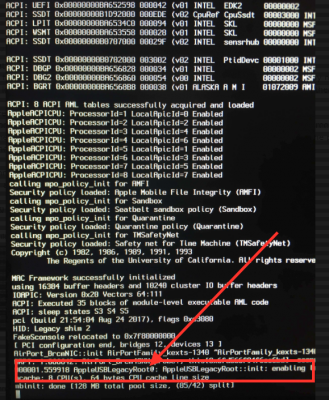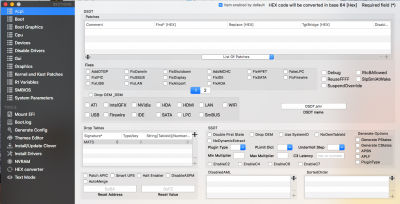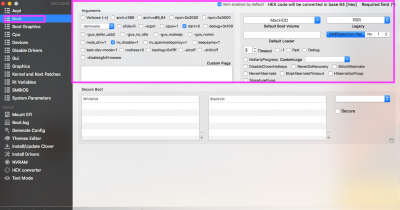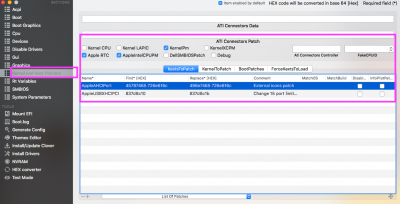- Joined
- Jul 13, 2010
- Messages
- 56
- Motherboard
- Gigabyte Intel LGA 1151 H170 DS3H
- CPU
- 3.19 i5 Sky Lake
- Graphics
- Radeon RX 560 4 GB
I had the extra UEFI problem on my Gigabyte motherboard and cleared the unwanted ones with this method... https://www.tonymacx86.com/threads/...boot-entries-prevent-further-problems.175274/ and it worked a treat although I have to say I recently flashed the mobo to the latest bios and the problem was cured. Hope this helps.
Also mine would hang on boot after a fresh install and I had to put FakeSMC.kext into the Kexts/Other/ folder in Clover on the hard disc. Don't know if that will help you though.
Also mine would hang on boot after a fresh install and I had to put FakeSMC.kext into the Kexts/Other/ folder in Clover on the hard disc. Don't know if that will help you though.