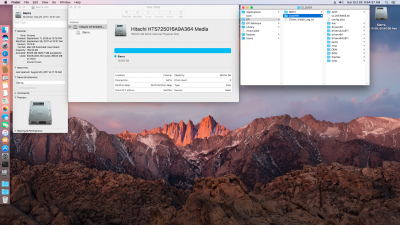- Joined
- May 3, 2011
- Messages
- 67
- Motherboard
- Gigabyte EX58-UD3R rev 1.6 - Sierra
- CPU
- Core i7 (1366)
- Graphics
- Nvidia
- Mobile Phone
You might try installing clover to a USB using the default installation - Clover gets installed to root instead of to EFI partition like Chameleon/Chimera. To do this, mount the EFI partition of your USB drive, backup your config.plist, and delete everything else in the partition. Then download the latest version from sourceforge and install with defaults to root (make sure the uefi only and install in esp boxes are not checked). Replace the config.plist with yours and try to boot.
If this works, do the same with the HS drive.
If this works should I see my Time Machine drive in the list when I boot into clover? as my Time Machine drive is formatted as GUID, Mac see the drive fine in MACOS but when I reboot the Time Machine drive is not displayed in the list currently.
Just to clarify:
1. make a usb uni beast drive like normal
2. mount EFI and copy config.plist
3. delete everything in EFI
4. install latest clover with uefi options - to root.
5. test to see if Time Machine guid appears?
Thanks again for the advice