You are using an out of date browser. It may not display this or other websites correctly.
You should upgrade or use an alternative browser.
You should upgrade or use an alternative browser.
halld84's Build: 10.8 - i7 3770k - GA-Z77X-UD5H - HiS Radeon 6870 - 16GB RAM
- Thread starter Halld84
- Start date
- Status
- Not open for further replies.
- Joined
- Jun 1, 2011
- Messages
- 37
- Motherboard
- GA-Z77X-UD5H
- CPU
- i7 3770k @ 4.2
- Graphics
- Radeon HD6870
- Mac
- Classic Mac
- Mobile Phone
As far as I know there haven't been any revisions yet, I'm on rev 1.0.
I've been using a few different bios versions to try and investigate the lost USB during sleep issue.
The latest official bios is f8, but there are f9 and f10 beta versions floating around.
I've been using a few different bios versions to try and investigate the lost USB during sleep issue.
The latest official bios is f8, but there are f9 and f10 beta versions floating around.
- Joined
- Jun 1, 2011
- Messages
- 37
- Motherboard
- GA-Z77X-UD5H
- CPU
- i7 3770k @ 4.2
- Graphics
- Radeon HD6870
- Mac
- Classic Mac
- Mobile Phone
Should I use generate p/c state option in ChameleonWizard?
Yes. That's what I have set in my org.chameleon.Boot.plist.
- Joined
- Jun 1, 2011
- Messages
- 37
- Motherboard
- GA-Z77X-UD5H
- CPU
- i7 3770k @ 4.2
- Graphics
- Radeon HD6870
- Mac
- Classic Mac
- Mobile Phone
I wanted to ask if you experienced any problems with your monitor? Did your monitor have any dead pixels? Also could you recommend a seller? Thanks.
I didn't experience any issues at all, but I did buy a "Perfect Pixel" listing. Mine was from red-cap, but I can't really give a recommendation based on the 1 purchase. If you google for the model you're looking at (eg Achieva ShiMian) + owners club you'll get a huge thread with people's experiences with different sellers.
I do absolutely love having this resolution. I hate going into the office now
- Joined
- Mar 12, 2012
- Messages
- 34
- Motherboard
- z77x-UD5H
- CPU
- 3770K
- Graphics
- Asus GTX 1070
- Mobile Phone
btw what is the temperature of your processor at full load (cinebench or similar test)?
Because my is probably overheating – I've bought the same setup as you (3770k/noctua dh14) and on the stock turbo mode I got 77-79 C.
Because my is probably overheating – I've bought the same setup as you (3770k/noctua dh14) and on the stock turbo mode I got 77-79 C.
- Joined
- Jun 1, 2011
- Messages
- 37
- Motherboard
- GA-Z77X-UD5H
- CPU
- i7 3770k @ 4.2
- Graphics
- Radeon HD6870
- Mac
- Classic Mac
- Mobile Phone
I've been doing some tweaking and stress testing in Windows.
I'm not loving the temps, but many people are saying that it's normal and completely safe with Ivy Bridge.
Gigabyte is working on Bios updates, and there are some betas floating around.
The one thing I've noticed is that auto bios settings are giving me pretty high temps. The board seems to be a bit generous with vCore. I set mine to "Normal" and assigned -.070 as the offset. I also lowered PLL to 1.65, and I set Vcore Load Line Callibration 'LLC' to low.
One odd thing I noticed... I was considering getting Indigo xtreme to use in place of Noctua paste, but in order to install it you have to run without fans in order to "reflow". I ran intel burn test with my fans unplugged and only get a 5c difference on the max core temp! This thing is big enough that it almost cools passively.
Just getting this response up for now. I'll edit with some snaps from bios screens soon.
I'm not loving the temps, but many people are saying that it's normal and completely safe with Ivy Bridge.
Gigabyte is working on Bios updates, and there are some betas floating around.
The one thing I've noticed is that auto bios settings are giving me pretty high temps. The board seems to be a bit generous with vCore. I set mine to "Normal" and assigned -.070 as the offset. I also lowered PLL to 1.65, and I set Vcore Load Line Callibration 'LLC' to low.
One odd thing I noticed... I was considering getting Indigo xtreme to use in place of Noctua paste, but in order to install it you have to run without fans in order to "reflow". I ran intel burn test with my fans unplugged and only get a 5c difference on the max core temp! This thing is big enough that it almost cools passively.
Just getting this response up for now. I'll edit with some snaps from bios screens soon.
- Joined
- Feb 25, 2011
- Messages
- 129
- Motherboard
- Z390 Designare
- CPU
- i9-9900K
- Graphics
- Vega 56
- Mac
- Mobile Phone
I have the same setup, only with an i5 3570K, also at 4,2ghz, but my geekbench goes only up to about 10500...
any help would be appreciated, i have all my settings described here: http://www.tonymacx86.com/overclock...ock-4-2ghz-help-needed-please.html#post399640
cheers
any help would be appreciated, i have all my settings described here: http://www.tonymacx86.com/overclock...ock-4-2ghz-help-needed-please.html#post399640
cheers
- Joined
- Jun 1, 2011
- Messages
- 37
- Motherboard
- GA-Z77X-UD5H
- CPU
- i7 3770k @ 4.2
- Graphics
- Radeon HD6870
- Mac
- Classic Mac
- Mobile Phone
Finally got around to some pictures. Cable management is meh, but the side panel closes without resistance, so good enough for me. Also some bios shots of my OC, and Snaps of temps running IBT.
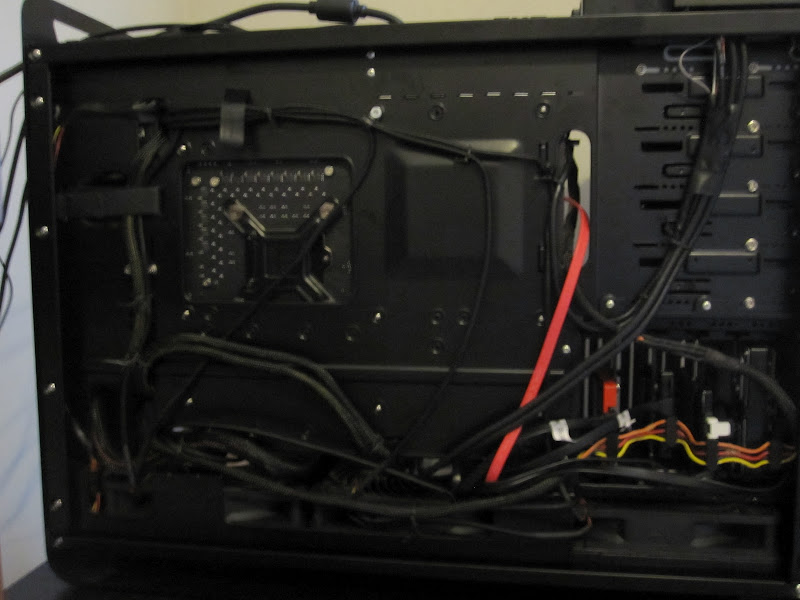

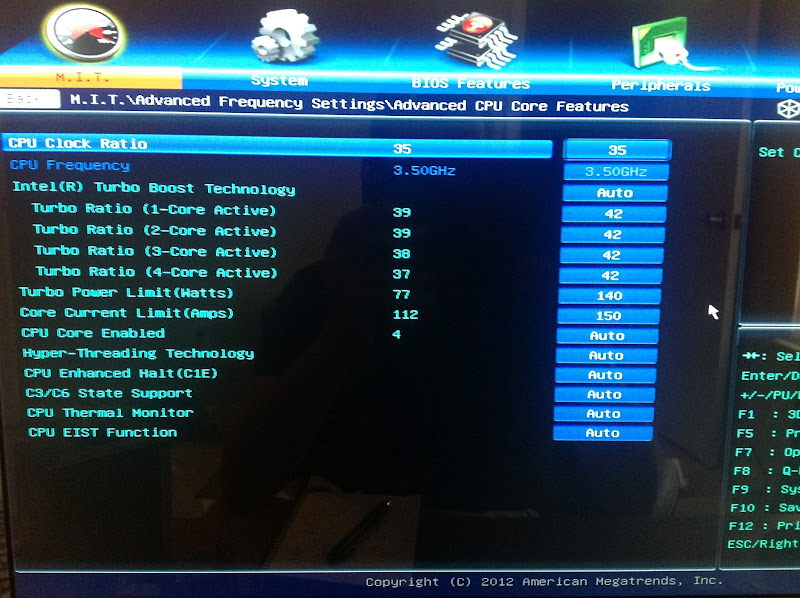
Using Turbo Boost OC 4.2 All cores.
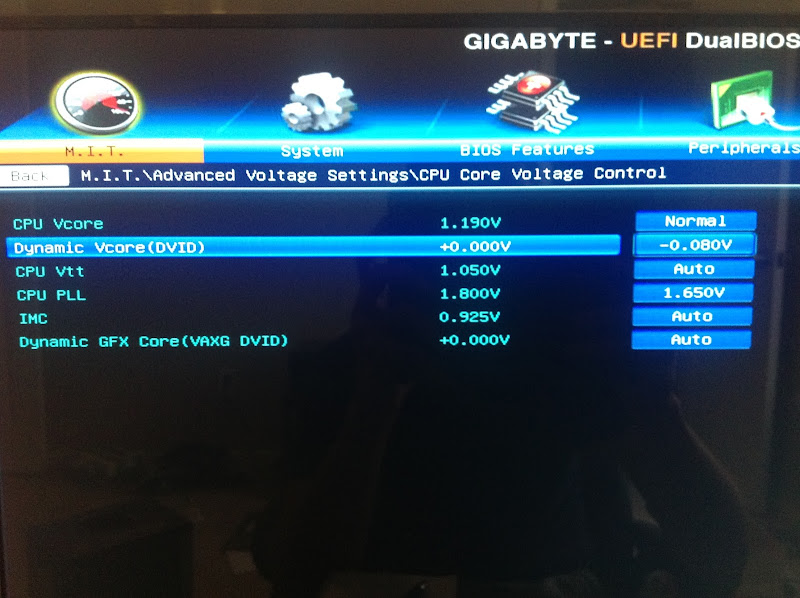
My Board doesn't seem to be the best at determining auto vCore... Normal w -.080 sheesh.
CPU PLL also lowered from 1.8 to 1.65

Load Line Calibration on Low to prevent vDroop from crashing at full load
Temps

Load
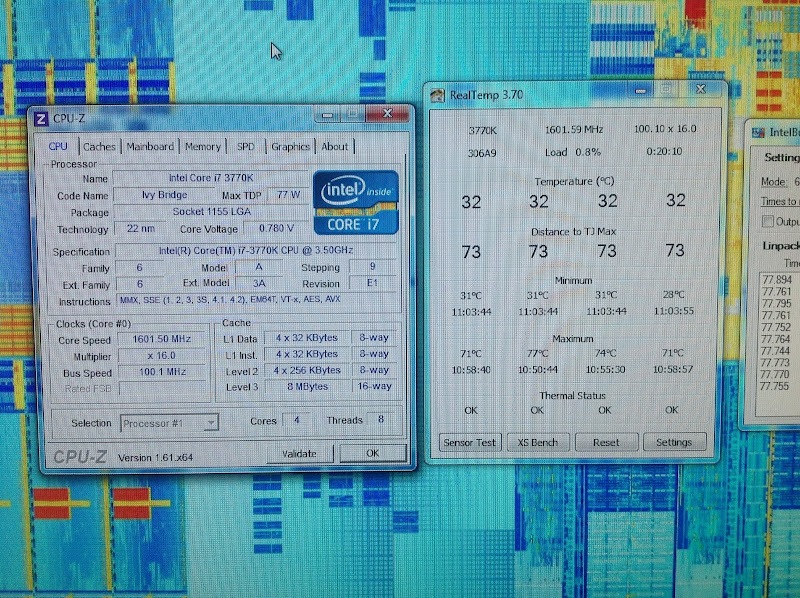
Idle - Note how low vCore drops @ idle. =)
Using Turbo Boost OC 4.2 All cores.
My Board doesn't seem to be the best at determining auto vCore... Normal w -.080 sheesh.
CPU PLL also lowered from 1.8 to 1.65
Load Line Calibration on Low to prevent vDroop from crashing at full load
Temps
Load
Idle - Note how low vCore drops @ idle. =)
- Status
- Not open for further replies.
Copyright © 2010 - 2024 tonymacx86 LLC
