- Joined
- Jun 23, 2015
- Messages
- 10
- Motherboard
- 10.10.3 Yosemite
- CPU
- Intel Core i7 4790K
- Graphics
- Gigabyte GeForce GTX 960
- Mac
- Classic Mac
- Mobile Phone
Hey,
I just tried out the guide and have come to a dead end... I am currently running Yosemite 10.10.3 and the recovery partition beforehand didn't work (it restarted halfway through the apple logo boot screen... before the installer was loaded). After I followed the guide, the exact same thing happens. I have installed using Clover UEFI.
Do I have to copy the the FakeSMC.kext somewhere even though I used the Clover EFI partition? I tried copying it to ~/Desktop/OS\ X\ Base\ System/System/Library/Extensions, but that didn't help either. (I've got it in my EFI partition too...)
Initially (upon first install) I had to boot with the boot flags: dart=0 and kext-dev-mode=1 and nv_disable=1.Where should I put these?
I tried changing them back in my info.plist in /Volumes/EFI/EFI/Clover but that also changed nothing...
Changing the kernel flags in /Volumes/Recovery\HD /com.apple.recovery.boot/com.apple.Boot.plist gave me another error ("System uptime in nanoseconds...") which I believe has to do with permissions. The only theory I could come up with was, that the permissions of the com.apple.Boot.plist (obviously) changed after copying it to the desktop, editing it (see picture below) and copying it back. I have no clue though how to change the permissions back! Especially, since disk utility doesn't allow to "Repair Disk Permissions" on the Recovery HD (something I used earlier during my OS X install).
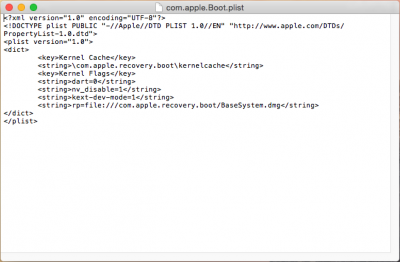
I now somehow run out of ideas... Any Help is apreciated!
I just tried out the guide and have come to a dead end... I am currently running Yosemite 10.10.3 and the recovery partition beforehand didn't work (it restarted halfway through the apple logo boot screen... before the installer was loaded). After I followed the guide, the exact same thing happens. I have installed using Clover UEFI.
Do I have to copy the the FakeSMC.kext somewhere even though I used the Clover EFI partition? I tried copying it to ~/Desktop/OS\ X\ Base\ System/System/Library/Extensions, but that didn't help either. (I've got it in my EFI partition too...)
Initially (upon first install) I had to boot with the boot flags: dart=0 and kext-dev-mode=1 and nv_disable=1.Where should I put these?
I tried changing them back in my info.plist in /Volumes/EFI/EFI/Clover but that also changed nothing...
Changing the kernel flags in /Volumes/Recovery\HD /com.apple.recovery.boot/com.apple.Boot.plist gave me another error ("System uptime in nanoseconds...") which I believe has to do with permissions. The only theory I could come up with was, that the permissions of the com.apple.Boot.plist (obviously) changed after copying it to the desktop, editing it (see picture below) and copying it back. I have no clue though how to change the permissions back! Especially, since disk utility doesn't allow to "Repair Disk Permissions" on the Recovery HD (something I used earlier during my OS X install).
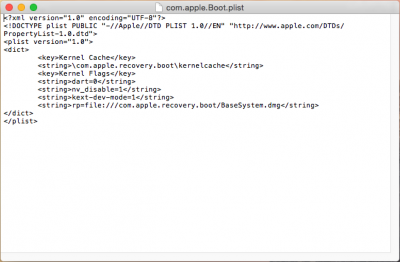
I now somehow run out of ideas... Any Help is apreciated!
