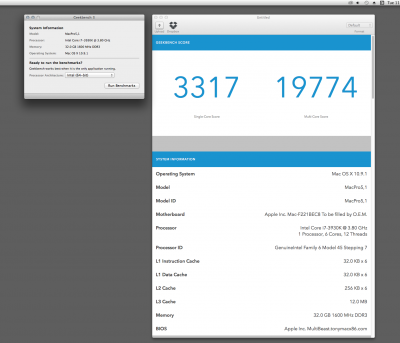- Joined
- Mar 28, 2013
- Messages
- 51
- Motherboard
- Asus Sabertooth X79 Motherboard
- CPU
- Intel Core i7-3930K
- Graphics
- GTX 670 OC 2GB
- Mac
- Classic Mac
- Mobile Phone
I was just wondering if anyone has or will be updating to 10.9.1? I have updated through the app store without any major issue, I did loose audio though. To resolve the audio simply install only the audio drivers from MultiBeast.
Thanks a lot, I got the same problem! It happens always after small update!