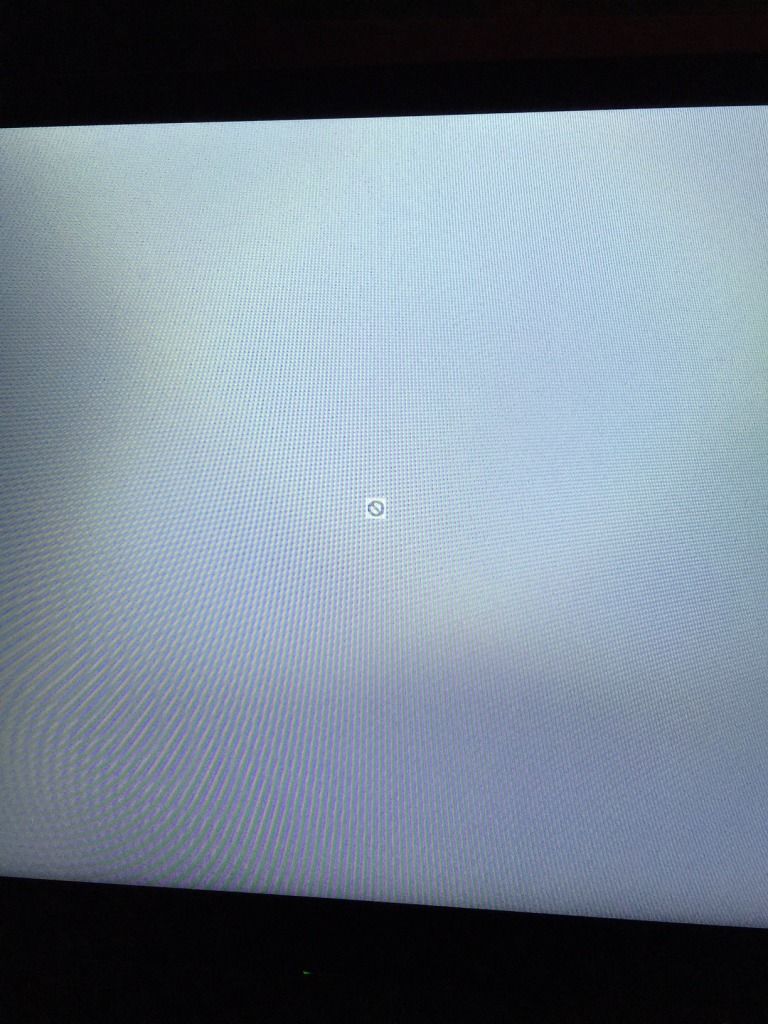- Joined
- Aug 21, 2012
- Messages
- 30
- Motherboard
- GA-Z97-UD5H-BK rev.1.0 32Gb G-Skill @2,400Mhz
- CPU
- i7 4970k @ 4.8Ghz
- Graphics
- EVGA GTX 980 acx 2.0 SC
- Mac
- Mobile Phone
This maybe sound stupid, But I know from previous experience with my gaming display that is marketed as 3d and 144hz refresdh rate, and the display has all kind outputs, But it only supports 144hz through DVI cable, Which sounded weird since it has display port. My point is that it could be that your particular display only supports 60hz through 1 particular out put. Or perhaps it only supports 60hz in OS X through a particular output cable?I thought of that, but then I thought with the NVIDIA drivers, that might "override" that limitation & provide the functionality.
I can confirm that the HDMI port on GTX 970 does, in fact work (it's not malfunctioning), as it does drive my 4k set at 4K@60Hz. So I suspect the issue is with Mac OS X. I may try a different smbios - like iMac 14... more testing to come

As another thought I did go out and buy (@bestbuy) both a display port to hdmi cable, and a display port to DVI adaptor so I could figure out which outputs on my 980 were working w/ my different display monitors.
Anyway it sounds like your really close. I would try the different ins/outs from both your graphics card to your display. ie: displayport out graphics card/hdmi into display OR displayport out vga/DVI (adaptor) into display.
Sorry if you've already been through these. Just my one cent again.