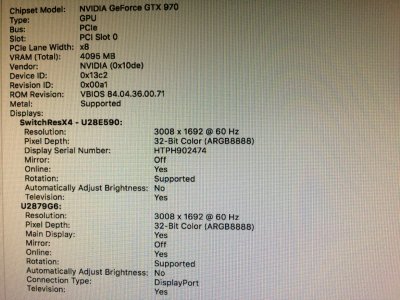- Joined
- Oct 12, 2016
- Messages
- 6
Hi zangadao,set you customac to imac 15,1, but before restart apply the path for black screen!!!
My MSI 970 and a phillips 4ktv working in HDMI 2.0 in 4k 60mhz.
I already apply CoreDisplay patched but it still black screen although it detect my HDMI port 2.0 with 4k 60hz but it my monitor still black. Could you please let me know about "apply the path for black screen". Thanks so much.