- Joined
- Feb 11, 2020
- Messages
- 18
- Motherboard
- Asus Maximus X HERO
- CPU
- 3.7 GHZ i7
- Graphics
- NVIDIA GEFORCE GTX 1050 TI 4G
- Mac
Hi this is my first ever post/question. I have searched for a long time looking for someone with the same issue but to no joy.
So i needed to upgrade from the motherboard graphics to a third party card to stop CPU spikes. All good.
I search around on here and do lots of research and choose the RX 580 which is way more than i need but thought it can be future proof for a while.
Im using my machine for Music Production not gaming.
I plugged it in and to my excitement it worked instantly
HOWEVER...now, any black text/type that is fairly small (say 18pt and smaller) almost looks 3D. On closer inspection it actually has various rainbow colours in it , like a halo. Its really hurting my eyes and the screen was fine (just black text) previously using the motherboard graphics card.
Rog Maximus X Hero
OSX 10.13.6
Clover 4630
Ive attached 2 pics, with and without the RX 580 so you can see.
Both pics are colour and taken with Iphone 6s
with Intel Motherboard Graphics...
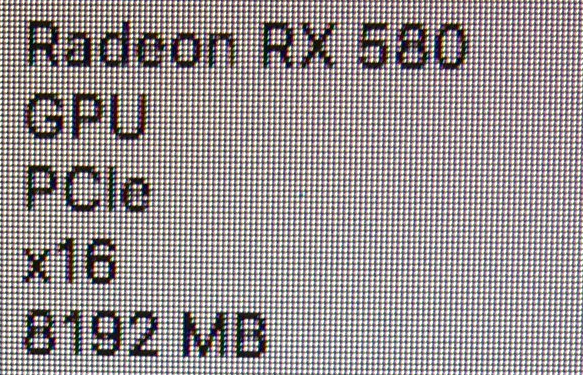
With RX 580
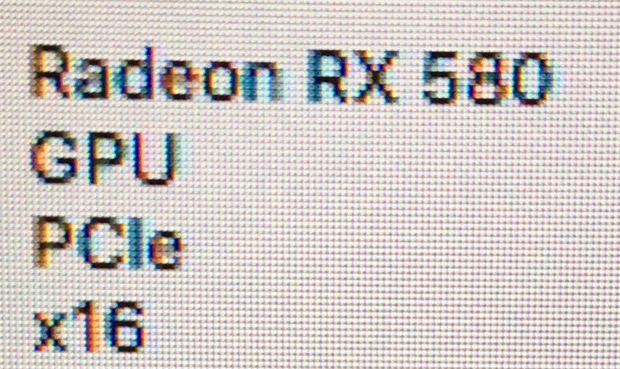
Has Anyone else seen this kind of thing?
please Help.
So i needed to upgrade from the motherboard graphics to a third party card to stop CPU spikes. All good.
I search around on here and do lots of research and choose the RX 580 which is way more than i need but thought it can be future proof for a while.
Im using my machine for Music Production not gaming.
I plugged it in and to my excitement it worked instantly
HOWEVER...now, any black text/type that is fairly small (say 18pt and smaller) almost looks 3D. On closer inspection it actually has various rainbow colours in it , like a halo. Its really hurting my eyes and the screen was fine (just black text) previously using the motherboard graphics card.
Rog Maximus X Hero
OSX 10.13.6
Clover 4630
Ive attached 2 pics, with and without the RX 580 so you can see.
Both pics are colour and taken with Iphone 6s
with Intel Motherboard Graphics...
With RX 580
Has Anyone else seen this kind of thing?
please Help.
