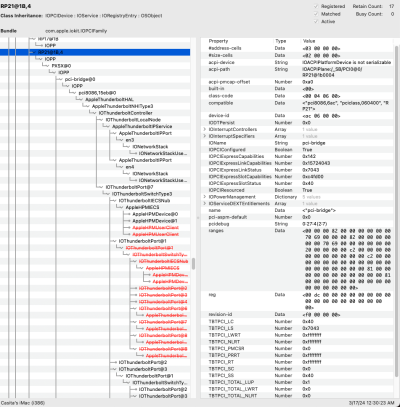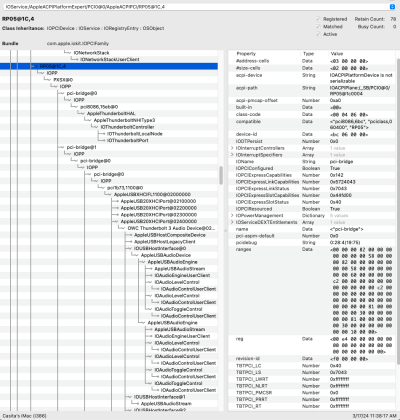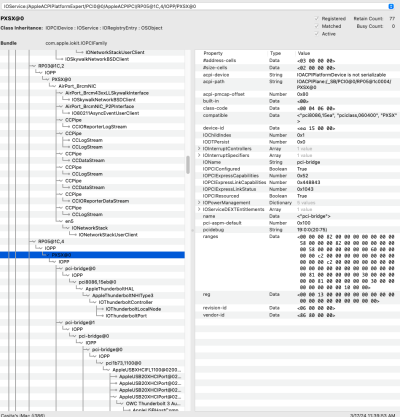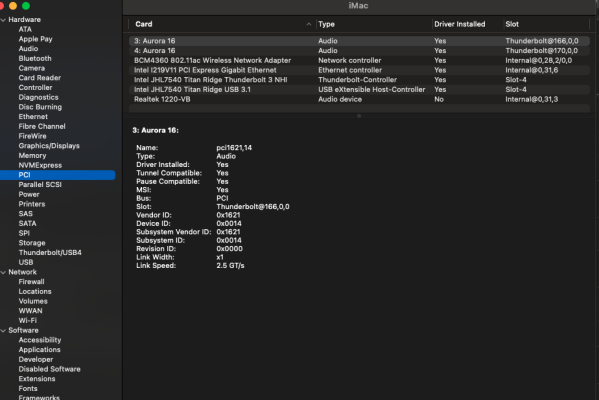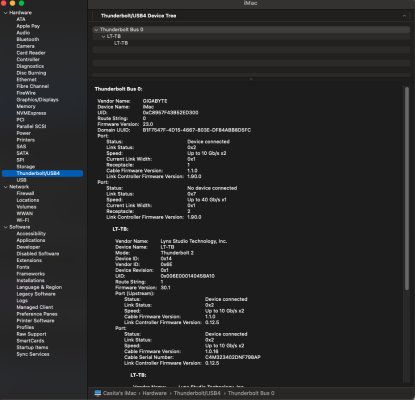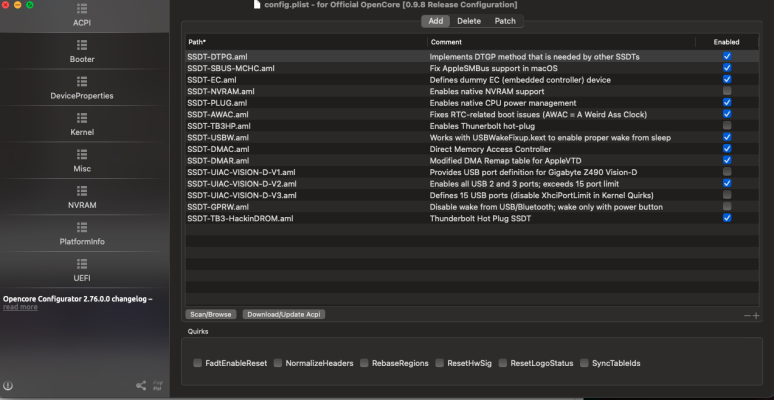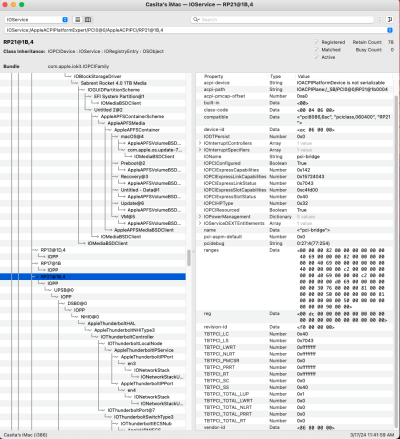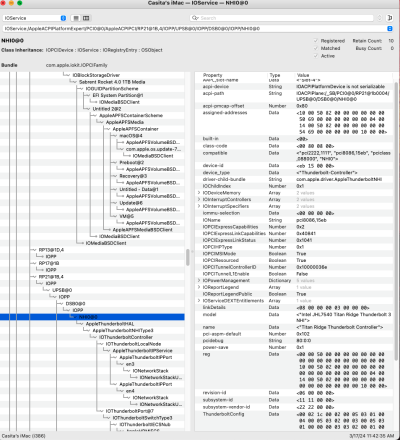Please compress and post the entire OC 0.7.4 EFI folder, but with serial numbers removed from PlatformInfo section of config.plist. Done exactly that and attached for you. Thanks so much for checking this out @CaseySJ

www.tonymacx86.com
Hi Casey,
Back and trying to get Hot Plug to work on a flashed GC Titan Ridge card. I followed the above guide using Titan Ridge controller on Hackindrom to generate my SSDT, and no dice. I suspect it has to do with this RP05 and RP21 in my IOReg? I know I'm missing something. I'm not exactly sure how the port mapping works either if that could be a reason? Eventually I stole the attached SSDT-DTPG from a post you made helping someone else, as my original file from open core wasn't working. I am unsure if those are unique or need to be written to match each system.
Believe I'm on open core 0.9.8, BTW.
Hot swap works fine most of the time on this motherboard's built in TB, but I'm trying to get this Titan Ridge card to work so I can use it in my other z490 board with the broken TB controller (if you remember my posts a couple months back). I figured I'd test it in this working Mobo first, before I swap the card and my machine back to the other board. Let me know if that is a bad idea, and I should try it in the other machine first. Just didn't want to switch machines yet in case this Titan Ridge card was bad or something.
Also any idea how to get my monitor to display, after waking from sleep? Currently, I have to turn it off and then back on to get it to display connected via HDMI. Otherwise the machine is working great.
For me that means Protools and Ableton 11 running with 2 Lynx Aurora 16's daisy chained through the lynx LT-TB cards.
Thanks in advance for all your help. I wouldn't be here without you and the community.
-- Edit -
Wow I'm dumb. Found the proper guide for the hackindrom. Followed it by switching the RP05 edit back to RP21. I have hot plug on the GC Titan Ridge 2.0 now. Unfortunately, it did break hot plug on the built in controller. I tried changing the bus ID from 0 to 01, but no dice, it might not matter to me as I'm going to try the card in my other board with the broken TB controller. I am curious though what I would need to do to make both the internal and PCIe controllers work in case this card doesn't work on my other motherboard, and I come back to this one. I'm trying to understand this stuff, but seems like I'm always missing pieces and mostly the "why" of everything.