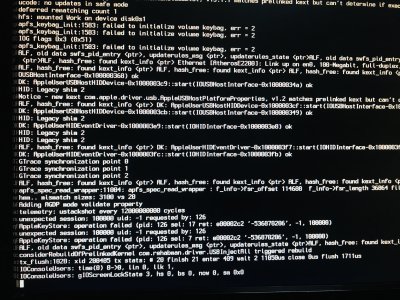- Joined
- Jan 30, 2017
- Messages
- 14
- Motherboard
- Gigabyte GA-Z97X-Gaming-5
- CPU
- Intel Core i7-4790K
- Graphics
- Intel HD Graphics 4600
- Mac
- Mobile Phone
I have updated from 10.15.4 to 10.15.5, before updating i have updated all kexts and clover64.efi to 5118 via clover configurator. Please suggest what can be done.
My desktop configuration:
Motherboard - Gigabyte Z97X-Gaming 5
Processor - Intel i7-4790K CPU @ 4.00GHz, 4001 Mhz, 4 Core(s), 8 Logical Processor(s)
Ram - 16 GB DDR3
Graphics - Intel HD 4600
No Nvidia Graphic Card
I have tried the suggestion from rehabman on this link https://www.tonymacx86.com/threads/intel-hd-4600-desktop-clover-settings.246469/#post-1698256
Please guide me to fix this.
My desktop configuration:
Motherboard - Gigabyte Z97X-Gaming 5
Processor - Intel i7-4790K CPU @ 4.00GHz, 4001 Mhz, 4 Core(s), 8 Logical Processor(s)
Ram - 16 GB DDR3
Graphics - Intel HD 4600
No Nvidia Graphic Card
I have tried the suggestion from rehabman on this link https://www.tonymacx86.com/threads/intel-hd-4600-desktop-clover-settings.246469/#post-1698256
Please guide me to fix this.