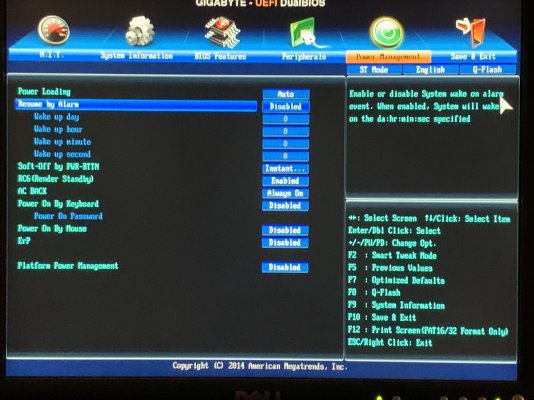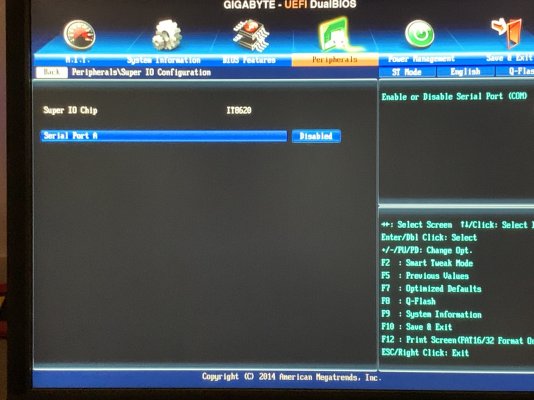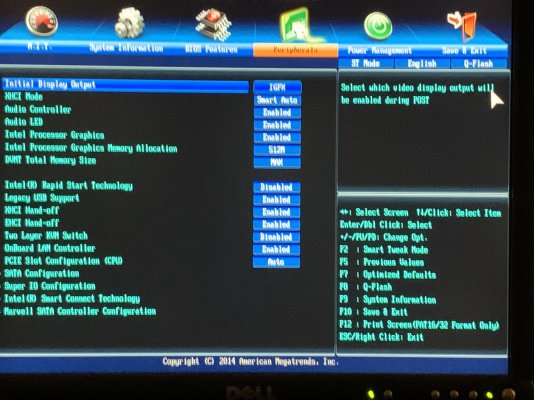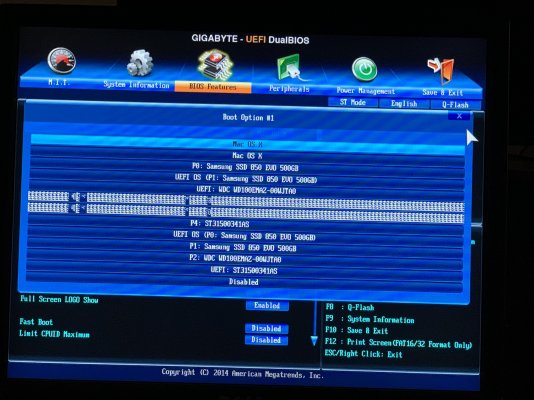- Joined
- Apr 10, 2011
- Messages
- 140
- Motherboard
- Gigabyte GA-Z97X-Gaming 7
- CPU
- i7-4790K
- Graphics
- Intel HD 4600
- Mac
- Classic Mac
- Mobile Phone
Hello!
I just upgraded my system to Catalina last night, due to the system refusing to boot.
Now, the system is crashing frequently, has input lag on Chrome, and graphical glitches (7mb reported iGPU memory allocation)
GA-Z97X-Gaming 7
i7-4790K
2x8GB Memory
integrated graphics (HD 4600)
Catalina 10.15.7 install via Unibeast 10.3.0 and Multibeast 12.3.0
Multibeast configuration:
(crossposted, but edited and updated, from Post Installation / General Help as I feel like this might be the more correct forum to post this to).
CRASHING
The system seems to crash every hour, but sometimes much more frequently. Sometimes when it's been idle (other than running Plex or SABnzbd) but it's crashed, perhaps coincidentally, a few seconds after having moved the mouse and started typing. Or if I screenshare into the machine. But not always!
Crash report in the console says something about the cloudd process. The timestamps seem not to correspond to the latest crashes, but they are all referencing cloudd. I'm waiting for another crash so I can get the newest crash report in the "Report to Apple" dialog window.
I'm not sure how to troubleshoot this; in the previous configuration (Mojave, nVidia GTX-970 video card), it never fully crashed like this.
Input Lag:
In Chrome, when I click the mouse button (a wireless Logitech mouse) on tabs, there is frequently a delay in the tab becoming primary. When I click in the address bar and try to start typing (wired USB keyboard), there is often a 2-3 second lag before letters show up. When adding a person / profile to Chrome, clicking between different icons is delayed. Resizing the window (click/hold corner and drag) is slow / laggy. This all sometimes results in 1-2 second beach ball cursor. Doing any of with the Chrome Task Manager open shows the GPU Process CPU usage jump to 50-100%, then back to around 0.3%. (For comparison, on my dual-core 2017 MBP, with 5-6 windows full of dozens of tabs open, I only see the GPU jump a little from around 10% "idle" to 20% while typing in the address bar).
In Safari, the lag doesn't seem to be there like it is in Chrome.
In theory, I wouldn't care *too* much about input lag on a system that mainly acts as a headless server, but I am concerned that there may be related issues slowing other areas of system performance. AND of course it's annoying when I do need to make configuration changes.
Graphical glitches
The graphical glitches aren't show stoppers, but they basically look like there's no graphics driver installed. Finder window tabs are black, and artifacts show when the cursor passes over them. Search fields in the Finder show a broken light grey line. About this Mac shows 7MB for video memory.
In Multibeast I did not see any options to install drivers for the integrated graphics option. Maybe I missed something? Maybe this is impacting Chrome (but why not Safari?)
A few details that may or may not be pertinent:
Thank you!
I just upgraded my system to Catalina last night, due to the system refusing to boot.
Now, the system is crashing frequently, has input lag on Chrome, and graphical glitches (7mb reported iGPU memory allocation)
GA-Z97X-Gaming 7
i7-4790K
2x8GB Memory
integrated graphics (HD 4600)
Catalina 10.15.7 install via Unibeast 10.3.0 and Multibeast 12.3.0
Multibeast configuration:
- Quick Start > Clover UEFI Boot Mode
- Drivers > Audio > AppleALC
- Drivers > Misc > VirtualSMC
- Drivers > Network > Atheros > AtherosE2200Ethernet v2.3.0
- Drivers > USB > 7/8/9 Series USB Support
- Bootloaders > Clover UEFI Boot Mode
- Customize > System Definitions > iMac > iMac 14,2
(crossposted, but edited and updated, from Post Installation / General Help as I feel like this might be the more correct forum to post this to).
CRASHING
The system seems to crash every hour, but sometimes much more frequently. Sometimes when it's been idle (other than running Plex or SABnzbd) but it's crashed, perhaps coincidentally, a few seconds after having moved the mouse and started typing. Or if I screenshare into the machine. But not always!
Crash report in the console says something about the cloudd process. The timestamps seem not to correspond to the latest crashes, but they are all referencing cloudd. I'm waiting for another crash so I can get the newest crash report in the "Report to Apple" dialog window.
I'm not sure how to troubleshoot this; in the previous configuration (Mojave, nVidia GTX-970 video card), it never fully crashed like this.
Input Lag:
In Chrome, when I click the mouse button (a wireless Logitech mouse) on tabs, there is frequently a delay in the tab becoming primary. When I click in the address bar and try to start typing (wired USB keyboard), there is often a 2-3 second lag before letters show up. When adding a person / profile to Chrome, clicking between different icons is delayed. Resizing the window (click/hold corner and drag) is slow / laggy. This all sometimes results in 1-2 second beach ball cursor. Doing any of with the Chrome Task Manager open shows the GPU Process CPU usage jump to 50-100%, then back to around 0.3%. (For comparison, on my dual-core 2017 MBP, with 5-6 windows full of dozens of tabs open, I only see the GPU jump a little from around 10% "idle" to 20% while typing in the address bar).
In Safari, the lag doesn't seem to be there like it is in Chrome.
In theory, I wouldn't care *too* much about input lag on a system that mainly acts as a headless server, but I am concerned that there may be related issues slowing other areas of system performance. AND of course it's annoying when I do need to make configuration changes.
Graphical glitches
The graphical glitches aren't show stoppers, but they basically look like there's no graphics driver installed. Finder window tabs are black, and artifacts show when the cursor passes over them. Search fields in the Finder show a broken light grey line. About this Mac shows 7MB for video memory.
In Multibeast I did not see any options to install drivers for the integrated graphics option. Maybe I missed something? Maybe this is impacting Chrome (but why not Safari?)
A few details that may or may not be pertinent:
- System was running Mojave with an nVidia Geforce 970 GTX (hence the old version of MacOS)
- System was running headless as a Plex server (I would screenshare into it to manage), never slept, always on
- I had noticed that in Time Machine I was having trouble telling it to delete backups of certain large files, so I decided to reboot and try again (no big deal, right? you'll never guess what happened next...)
- Upon rebooting, system would freeze at the initial Gigabyte splash screen with commands for BIOS editing, boot drive selection, etc
- I did some trouble shooting, tried removing the graphics card (wouldn't even get to POST screen at all and beeped several times), tried running with each stick of RAM alone in the first slot, but no success.
- Then tried switching the Dual Bios toggle to position 2 (something I had never tried before), system did boot up, but wouldn't always reboot successfully
- I decided to just install Catalina on a fresh, extra drive, without the graphics card (to try use less energy) so I cleared the CMOS, loaded Optimized defaults, and pieced together BIOS settings from a few sources (hopefully I got those right). Used Unibeast 10.3.0 and Multibeast 12.3.0 to get the system up and running, and it seemed to take.
- But I seem to be experiencing issues with crashing, Chrome input lag (mouse clicks, keyboard typing) and graphical glitches.
Thank you!
Last edited: