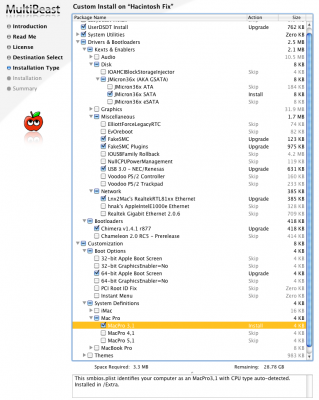- Joined
- Jul 3, 2010
- Messages
- 297
- Motherboard
- Gigabyte Z390 Designare
- CPU
- i9-9900K
- Graphics
- RX 5700 XT
- Mac
- Mobile Phone
madebyboris said:Hackintoshron said:Your board should definitely work! Mine has been working since last August/Sept. Make sure you have the drive you have chameleon/chimera installed set as the first drive in your drive list set in your BIOS.
Hey Hackintoshron,
I installed with the pre-defined DSDT so i didnt install Chameleon/chimera - unless thats part of the standard multibeast install?
i have pretty much everything working now except the other hardrives
when they are plugged in to the motherboard boot up just doesnt get past Verifying DMI Pool Data, and if i unplug them it just loads as per usual
any ideas?

Cheers
You say you DID NOT install the bootloader? You really need to do that. What are you using for a bootloader then? Plugging in drives should not affect your booting unless one of them is set first in your BIOS, or unless you have a bad connection to one of them. You need to check the order of the drives in the BIOS. I have 5 hard drives, and a DVD drive connected! The bootloader should be on the first drive in your list in the BIOS, and in the BIOS set the machine to boot from Hard Disk first (as opposed to CD/DVD drive first). When you install anything from Multibeast, always check the system utilities box by the way. along with having the DSDT sitting on your desktop, the picture I've enclosed are the options you should use when installing Multibeast. They work every time I have tried it. (And I've done it alot!). Oh and one more thing to check...put your hard drive where you will have the bootloader and OS X installed in the first SATA position on your motherboard.