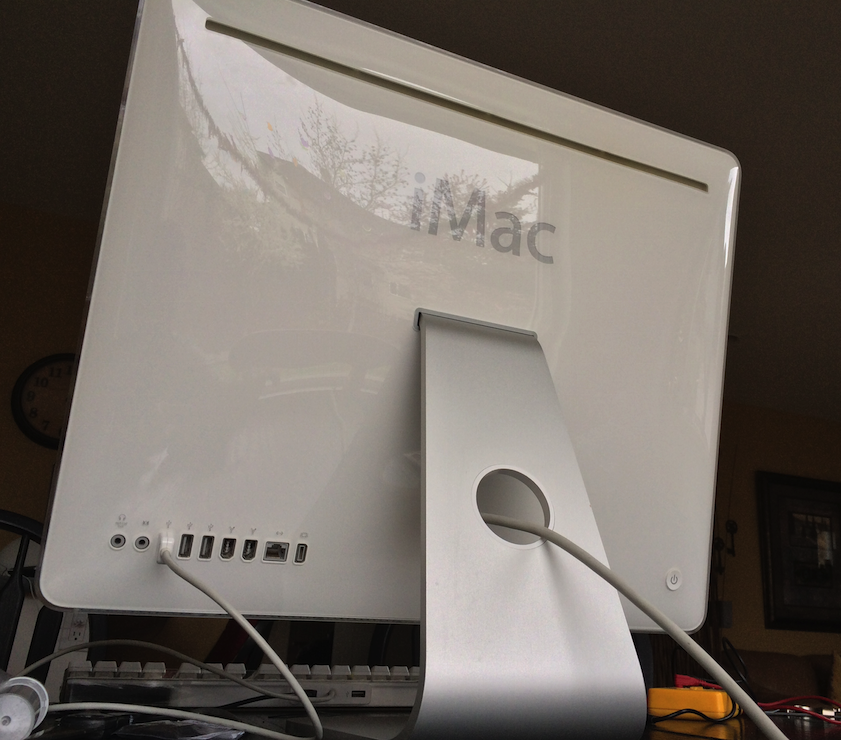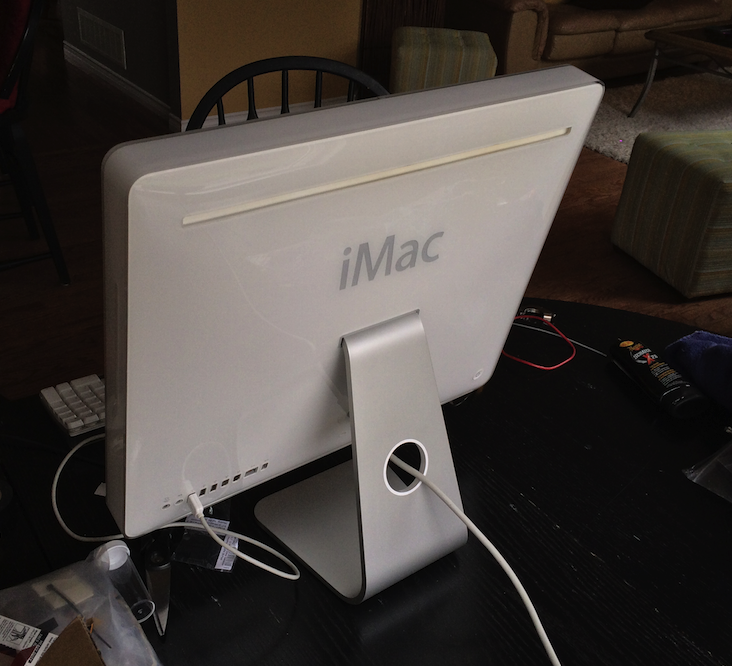Build Log 13 - Installation of 12V to 24V DC/DC Step-Up Converter
Up until this point in the project, I had only successfully run OSX Mavericks while connected to an external power supply. There was an issue with the PicoPSU WI-25-120 shutting itself off with my temporary step-up converter installed. The new one (smaller size) arrived from Singapore, so I tested it's functionality with the PicoPSU. The result was positive.
Installed, I had to run 12V wire to the step-up converter and 24V wire out of it to the Inverter. The unit fit perfectly into the prescribed space I had planned for it. The center fan is perfectly positioned to blow fresh air over the step-up converter to continuously cool it. Photos of the installed unit are shown below.
Unfortunately, to my surprise, I had a similar immediate shut-down issue with the PicoPSU once the setup was installed. I found that if I changed some of the wiring to a higher guage (thinner 12V supply wire) that the amperage overload on the PicoPSU at startup was remedied. It was an elusive problem that took a full day to figure out and solve, but it works great now.
Here's a photo of the rear side of the LCD, with secured cables and inverter. Its very nice to have such long cables from the iMac G4 neck, as it makes testing with the LCD removed very easy. Nothing moves with the clear 3M tape securing the parts in position. The iMac G4 inverter is so thin that it adds no thickness to the LCD whatsoever. It was literally the perfect part for this design, and fortunately worked without any issues.
The 24V requirement in the larger iMacs adds an element of difficulty not found in the 17" models. Here is the system running Mavericks 10.9.2 under its own power, closed up for the first time.
Ersterhernd