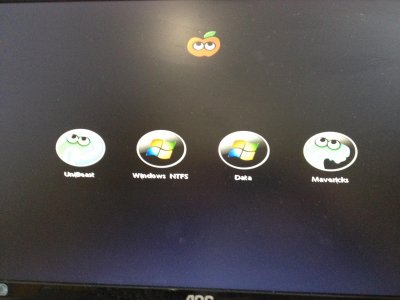- Joined
- Jan 1, 2013
- Messages
- 88
- Motherboard
- GIGABYTE GA-B75M-D3H
- CPU
- Intel Core i7-3770K Ivy Bridge
- Graphics
- Asus GT640 2GD3
- Mac
- Classic Mac
- Mobile Phone
If the store are building it, then would they consider over clocking once you have OS X installed - I don't know how practical that might be for yourself
Another option might be go foe a low initial over clock of 4.2 and look at this again after 2/3 months for a return visit to see if they can do a higher over clock, testing with windows and OS X.
I would build first and over clock later personally. You might like a small initial over clock like 4.2 which should be fine. Further over clocking can be tried later.
Adrian B
Hi Adrian,
I tried to install Win 7 with Mavericks. I followed the guide and used separate HDD for both. Now separately both Mavericks and Win 7 is working. Then I used multibeast to update boot loaders but evertime I restart Win 7 drive boots first. I tried everything possible. My first boot device is Maverick drive(samsung) and windows 7 is on separate drive (Kingston). I also have DATA in my Fatex drive shown when I boot with unibeast usb. The problem is I dont see system reserved partition. Can you plz guide me here. Few image from the boot menu are attached here.
Looking forward.................thanks in advance.