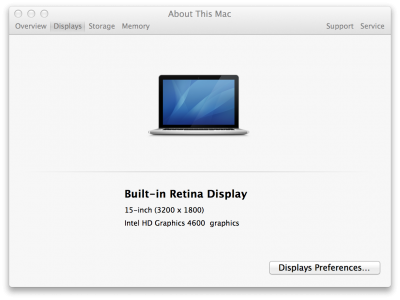- Joined
- Jul 3, 2014
- Messages
- 931
- Motherboard
- Dell XPS 9360 (KabyLake R)
- CPU
- Intel i7 8550U
- Graphics
- Intel UHD 620
- Mac
- Mobile Phone
Ok, so I tried everything up to including re-installation of Mavericks 10.9.4, still the flickering issue remains.
I patched mach_kernel in order to log the IGDebug output to disk.
The results of that are found here: http://pastebin.com/ni2LbULy
Maybe someone can have a look at it and see something I do not?
I patched mach_kernel in order to log the IGDebug output to disk.
The results of that are found here: http://pastebin.com/ni2LbULy
Maybe someone can have a look at it and see something I do not?