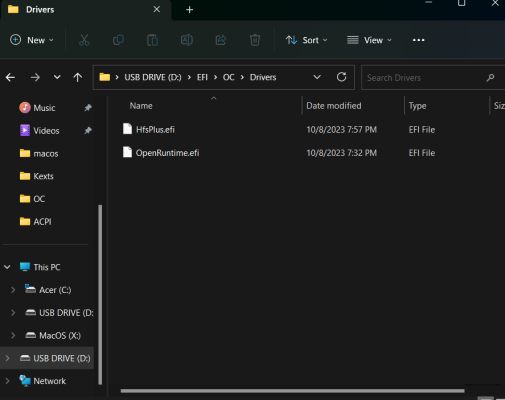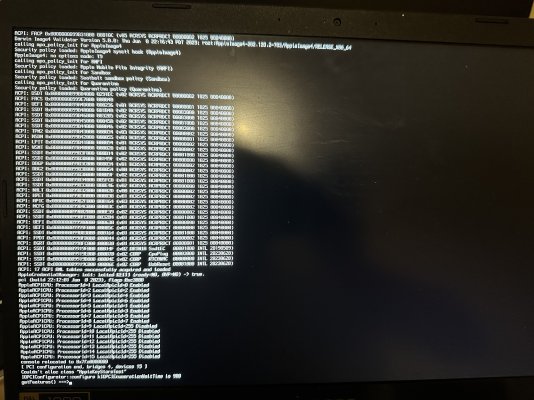- Joined
- Oct 8, 2023
- Messages
- 11
- Motherboard
- Acer Aspire A515-54G
- CPU
- i5-10210U
- Graphics
- GTX mx350 + Intel UHD
Main issue :
Trying to install Ventura. Getting this error whenever I try to open the MacOS installer from the OpenCore boot menu. I have disabled the gpu in bootargs using -wegnoegpu, only enabling iGPU.Please, any help would be appreciated.
Hardware :
I have uploaded pictures of verbose errors, photos of kexts, drivers and acpi + log and config.plist without the serials
Trying to install Ventura. Getting this error whenever I try to open the MacOS installer from the OpenCore boot menu. I have disabled the gpu in bootargs using -wegnoegpu, only enabling iGPU.Please, any help would be appreciated.
Hardware :
- CPU : Intel i5-10210U
- Motherboard : CML Doc_WC
- Laptop model : Acer Aspire A515-54G
- GPU : Nvidia mx350
- Ram: 8GB
- Ethernet adapter: Realtek
- Smbios used: MacBookPro15,1
- Guide followed : Dortania for Laptop Coffee/Comet lake
I have uploaded pictures of verbose errors, photos of kexts, drivers and acpi + log and config.plist without the serials