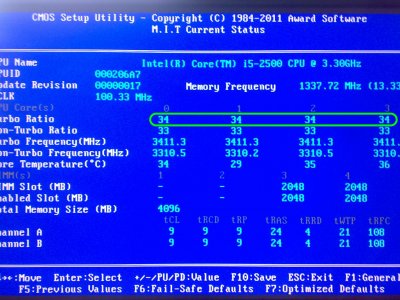OK here is what I did.
For ease sake I'm going to copy the previous guide and make my changes in
red
1) I used Retail 10.6.3 on
DVD
2) Burn iBoot to a cd or dvd
3) Download 10.6.7 Combo Updater (
http://support.apple.com/downloads/DL13 ... 10.6.7.dmg)
4) Put the latest Multibeast, Chimera (if newer than what is in Multibeast), Bridgehelper, 10.6.7 Combo Update and
Z68 DSDT Auto Updater referenced in thsi thread on a thumb drive for use later
5) Set BIOS on GA-Z68MA-D2H-B3
Load Optimized Defaults
S.M.A.R.T On
AHCI (not RAID or IDE)
HPET = 64 bit
Boot order - (1) DVD-ROM (2) Hard Drive (3) disabled
That's ALL I changed
6) Boot off of iBoot cd or dvd
7) Swap out iBoot for Mac OS X DVD if you didn't/can't make a thumb drive
8) Select Disk Utility from the menu bar
9) Partition your drive HFS+ Journaled and click options and select GUID then apply
10) When it's partitioned and formatted, quit disk utility and install OS X
11) Put iBoot back in before rebooting
12) In iBoot, select your new Mac OS X install
13) Once you boot into OS X, install the 10.6.7 combo updater and DO NOT REBOOT (you won't reboot until everything is installed)
14) Once the 10.6.7 combo updater is done, keep the screen up, DO NOT REBOOT and run Bridgehelper (currently 2.1.0) and install it.
15)
Run DSDT Autoupdater for Z68 and place dsdt.aml on desktop
16) Run Multibeast (currently 3.7.0)
17) Multibeast options to select (Thanks Copy838!!)
--UserDSDT Install (Check)
--System Utilities (Check)
--
Only install the 889 piece, leave the rollback and other off
--Drivers & Bootloaders - Kexts & Enablers - Audio - Realtek ALC8xx - Non-DSDT HDA Enabler - ALC889 (Check)
--Drivers & Bootloaders - Kexts & Enablers - Disk - IOAHCIBlockStorageInjector (Check)
--Drivers & Bootloaders - Kexts & Enablers - Graphics - ATI 1.6.34.13 (Check) - only if you have an ATI card
I skipped this, would not boot up with XFX 5770, default 10.6.7 drivers worked perfect
--Drivers & Bootloaders - Kexts & Enablers - Miscellaneous - USB 3.0 - NEC/Renasas (Check) - may not work - I can't test USB 3.0
--Drivers & Bootloaders - Kexts & Enablers - Network - Realtek Gigabit Ethernet 2.0.6 (Check)
--Drivers & Bootloaders - Bootloaders - Chimera 1.4.1
--Customization - Boot Options - 64-bit Apple Boot Screen
18) Once all the above options are selected, ensure your
DSDT.aml that you created with the auto dsdt creator is on the desktop and click install.
19) When the install is done, eject the iBoot cd or dvd and reboot your Mac.
20) Unless you've set your boot order right, you're going to have to mash F12 to get the boot selector, select hard drive and select your HD with your OS X install. When I did this, I got a kernel panic partway through the gray screen. Just hard power down and reboot again (mashing F12)
21)
I had no need for this step at all, running no problems for 2 days straight including VM'sDownload the 2011 10.6.7 for iMac (
http://support.apple.com/kb/DL1383) and a) use Pacifist to extract AppleAHCIPort.kext and install it with Kext Helper b7 b) extract mach_kernel, rename it to mach_kernel_SB and drop it into your /Extra folder and edit your com.apple.Boot.plist in /Extra to point to mach_kernel_SB instead of mach_kernel.
Now here is what I added:
After first reboot I then went back and installed the HDARollback and NON-DSDT Enabler for the sound. I actually did two steps since I had tried the 889/889a. I first removed the kext's manually, readded the 889, rebooted then did the roll back/non-dsdt.
Doing the audio after the 2nd reboot made it work.
The 5770 would not work over Display Port with the ATI package, skipped it and no problems.
The Z68 Auto DSDT seemed to be the trick for me.