- Joined
- Oct 9, 2012
- Messages
- 11
- Motherboard
- 10.8.2
- CPU
- 3770K
- Graphics
- Gigabyte GV-N670OC-2GD
- Mac
- Classic Mac
- Mobile Phone
cDesign's Build (JOSCH I): Core i7-3770K - GA-Z77X-UP5 TH - 32GB RAM- GIGABYTE GV-N670OC-2GD
Dear reader,
this is the second part (hardware) of my post. You will find the first part (software) linked in my sig.

Precaution: My english might be kinda bad - feel free to correct me.
Why Hackintosh?
I was very satisfied with my Mac Pro 2006 (10GB RAM) - running every day without any hassle. Still 4 x 2 Ghz got slow somehow and i needed an update (heavy graphic design use - no gaming). I was waiting for some good updates with patients since 2011‚ but iMac wasn't coming up at all and the MacPro update was kinda boring (and way too expensive). Using an iMac 27 - 2,93 Ghz QuadCore (12 GB RAM) at work was an interesting experience… nevertheless some more power would be great (e.g. graphic card gave me an Luxmark OpenGL GPU output at 350 - thats really low). I am not a Apple fanboy but the MacPro build quality is absolute superb. I did not see anything close to it in PC-world (cooling logic, system quality). So it was not an easy decision. Finally the lack on innovation at Apple in the last two years and their economical decisions leaning towards the consumer market - away from professionals turned the balance. I was really looking foreword to build an own PC again and i had some great fun with it.
Last thing to mention: For me it was vital not doing something illegal. In germany an hackintosh (thanks to the law) is legal (there are even companies out selling it - like pear-c)
Components

Processor: Intel 3770K

Why: [/B]
Originally looking for an 6-core i decided for the 3770K because of Ivy-Bridge (6-core still Sandy) - more future compatible, better efficiency
Processor Cooler: Coolermaster TPC 800 (same as TPC 812 Northamerica but without fan)

Why:
I am using ridgeback RAMs (high RAM body for cooling purpose). The famous cooler like Noctua NH-C14 are too big with too fans (second fan sticks above the RAM and ridgeback is too high). Alternatively you could take a cheap water cooling system like Corsair Hydra H100. Reading about bad fan quality build in (+20 Euro to replace that) and problems with the quality of the pump i decided for the Coolermaster solution. A new technique (vapour chambers besides heat pipes) promised good quality and at the moment it looks like that.
Board: Gigabyte GA-Z77X-UP5 TH


Why:
First of… it's one of the two recommended boards. There are a lot of good Asus builds in the forum, too - but i wasn't into some trouble with compatibility and this board has all i want (incl. 2 Thunderbold connectors). By the way… nice to get some (4) Sata cables with it. But they were way too short… i used the ones comming with my case.
Processor Cooler Fan: Enermax T.B.Silence 120mm PWM
-> Image: look at processor cooler. Fan is mounted on the cooler.
Why:
Silence (somewhere 12 db) and quality for a decant price. PWM to control the fan easier. I would have swopped all of my case fans with this one but the case fan quality was just fine.
Graphic: Gigabyte GV-N670OC-2GD


Why:
Hardcore design performance but no gaming… so wouldn't be a Nvidia Quadro better - e. g. a Quadro 4000? Reading a lot about this and finally - with Creative Suite 6 supporting standard cards i decided for the 670 GTX. It's way newer and a tonymac-supported card so compatibility should be better, too. The overclocked version from Gigabyte is close to 680 GTX performance and with better cooling system but cheaper than an 680 GTX.
Hard Disc: Samsung SSD 830 - 512 GB

Why:
I used Samsung 830er in previous systems and it worked well. It should be a little bit more stable than the SanDisk Extreme drives and thats more important to me in contrast to speed. Now the 840er model is on the way - faster, better, but 80 Euro more expensive (for 512 GB). So not worth it (at the moment). Using 140 programs - for me their was no way for the 256 GB model.
RAM: Mushkin enhanced redline 32 GB ridgeback

Why:
Looking for best quality, great cooling and 32 GB. Mushkin, G.Skill, Kingston HyperX or Corsair? Honestly i don't know if their is an usable difference. Overclocking on Mushkin seems to work quite well… So after all test reading i decided for Mushkin because of OC and because of the names (why on earth should my RAM named vengeance or predator?)
Power Supply: Enermax Platimax EPM 600 AWT

Why:
High efficiency (platin) - good cooling and quality. The Super-Flower Golden King SF-500 is great, too (won lots of tests) and way cheaper. Only one concern: It uses passive cooling in the beginning and only under high load the fan starts. On tester told a situation when the power supply switched between fan of and on because it cooled down (with fan) got hotter again (without fan) and so one. Wasn't sure about that (fan on and of can be very annoying) so i went for the Enermax. It's enough power for my system (great article on tonymac: Article Powersupply) - no need for something over 550 W)
Case: Lian Li X2000FN (not on newsegg or amazon)


Link to Lian Li
Why:
Yeah… what a search. I was looking for something great… like my Mac Pro case. Man… PC world has to learn a lot. I want aluminium… but even in top price class alu-cases feel a little bit flimsy compared to my Mac case. Cooling logic… what on earth is that? Found only cases with the very basics of cooling. Nothing like airflow within a Mac. Next one: How to open a case - hello PCs.. screws are NOT the best/easiest solution… OK… you got it. I am not completely satisfied.
Nevertheless there are some nice (not exciting but nice) towers out there. Corsair Obsidian 800D (cooling for air pretty bad), Fractal R4/XL (metal)… by the way. I like a clean look - this aircraft look for PC-cases is not my way.
Finally i decided for the new X2000FN. Alu, well build quality, USB 3, 2 hotswop drive bays, SSD bay, black interior, three zone airflow, 4 14cm cooler 1 12cm cooler… and it's big… very big. When i saw it the first time at the side of my Mac i was in doubt if this was the right decision. But there was plenty space for a clean build and when i looked at my final build i liked it. Free airflow (no discs or something else blocking air) for the motherboard. Cables sorted well. Overall tidy look. One drawback: The wholes for the cables are buffered with some gum pads. This pads are not fixed well - you have to hold them by hand when sorting cables through (this problem was at the X2000F as well).
Hardware build

Basically it worked flawless. Couple of things i want to mention:
1. Connectors
2. Space
The space at the backside of the case is very limited (depth). If you have too thick cable management there your backplate will boil outwards. The problem is you will see it because your drive bays (sidewards) are still plane. Planning ahead, using cable winder and sorting thick cables into the top and bottom part of the case did the job.
3. CPU-Fan

I knew large fans like Noctua NH-C14 withk two fans are too big when using large (in height) RAMs. I thought using a thinner cooler like the coolermaster 800 would be possible - but it wasn't:
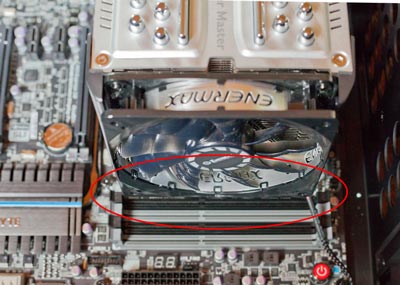
So i had to turn my fan and add it on the other side (air on tension). Basically this is not too bad (still pushing air seems to be a little bit better according to many test writeups in the web). But the thing annoying me is: The CPU fan gets the air on tension (right word?) and five centimeters away there is the 12 cm case fan pulling the air out. In terms of cooling this push and pull combination is stupid. Maybe stopping the 12 cm case fan would have the same efficiency.
4. Graphic card holder
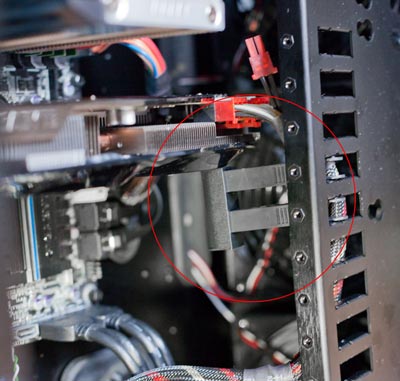
This is not the original method (the card holder is intended to press the graphic cards inwards) but it turned out my power connection is in the wrong place for the card holder. So i used this method to stabilize the card.
5. Final build (still without HDDs - with HDDs see first image above)

Yeah… it's not exactly an Mac but it was best i can do. And it's way more fun to build it.
Dear reader,
this is the second part (hardware) of my post. You will find the first part (software) linked in my sig.

Precaution: My english might be kinda bad - feel free to correct me.
Why Hackintosh?
I was very satisfied with my Mac Pro 2006 (10GB RAM) - running every day without any hassle. Still 4 x 2 Ghz got slow somehow and i needed an update (heavy graphic design use - no gaming). I was waiting for some good updates with patients since 2011‚ but iMac wasn't coming up at all and the MacPro update was kinda boring (and way too expensive). Using an iMac 27 - 2,93 Ghz QuadCore (12 GB RAM) at work was an interesting experience… nevertheless some more power would be great (e.g. graphic card gave me an Luxmark OpenGL GPU output at 350 - thats really low). I am not a Apple fanboy but the MacPro build quality is absolute superb. I did not see anything close to it in PC-world (cooling logic, system quality). So it was not an easy decision. Finally the lack on innovation at Apple in the last two years and their economical decisions leaning towards the consumer market - away from professionals turned the balance. I was really looking foreword to build an own PC again and i had some great fun with it.
Last thing to mention: For me it was vital not doing something illegal. In germany an hackintosh (thanks to the law) is legal (there are even companies out selling it - like pear-c)
Components

- Processor: Intel 3770K
- Processor Cooler: Coolermaster TPC 800
- Processor Cooler Fan: Enermax T.B.Silence 120mm PWM
- Board: Gigabyte GA-Z77X-UP5 TH
- Graphic: Gigabyte GV-N670OC-2GD
- Hard Disc: Samsung SSD 830 - 512 GB
- RAM: Mushkin enhanced redline 32 GB ridgeback
- Power Supply: Enermax Platimax EPM 600 AWT
- Case: Lian Li X2000FN
- Drive: LG CH10LS28 Blue-ray
Processor: Intel 3770K

Why: [/B]
Originally looking for an 6-core i decided for the 3770K because of Ivy-Bridge (6-core still Sandy) - more future compatible, better efficiency
Processor Cooler: Coolermaster TPC 800 (same as TPC 812 Northamerica but without fan)

Why:
I am using ridgeback RAMs (high RAM body for cooling purpose). The famous cooler like Noctua NH-C14 are too big with too fans (second fan sticks above the RAM and ridgeback is too high). Alternatively you could take a cheap water cooling system like Corsair Hydra H100. Reading about bad fan quality build in (+20 Euro to replace that) and problems with the quality of the pump i decided for the Coolermaster solution. A new technique (vapour chambers besides heat pipes) promised good quality and at the moment it looks like that.
Board: Gigabyte GA-Z77X-UP5 TH


Why:
First of… it's one of the two recommended boards. There are a lot of good Asus builds in the forum, too - but i wasn't into some trouble with compatibility and this board has all i want (incl. 2 Thunderbold connectors). By the way… nice to get some (4) Sata cables with it. But they were way too short… i used the ones comming with my case.
Processor Cooler Fan: Enermax T.B.Silence 120mm PWM
-> Image: look at processor cooler. Fan is mounted on the cooler.
Why:
Silence (somewhere 12 db) and quality for a decant price. PWM to control the fan easier. I would have swopped all of my case fans with this one but the case fan quality was just fine.
Graphic: Gigabyte GV-N670OC-2GD


Why:
Hardcore design performance but no gaming… so wouldn't be a Nvidia Quadro better - e. g. a Quadro 4000? Reading a lot about this and finally - with Creative Suite 6 supporting standard cards i decided for the 670 GTX. It's way newer and a tonymac-supported card so compatibility should be better, too. The overclocked version from Gigabyte is close to 680 GTX performance and with better cooling system but cheaper than an 680 GTX.
Hard Disc: Samsung SSD 830 - 512 GB

Why:
I used Samsung 830er in previous systems and it worked well. It should be a little bit more stable than the SanDisk Extreme drives and thats more important to me in contrast to speed. Now the 840er model is on the way - faster, better, but 80 Euro more expensive (for 512 GB). So not worth it (at the moment). Using 140 programs - for me their was no way for the 256 GB model.
RAM: Mushkin enhanced redline 32 GB ridgeback

Why:
Looking for best quality, great cooling and 32 GB. Mushkin, G.Skill, Kingston HyperX or Corsair? Honestly i don't know if their is an usable difference. Overclocking on Mushkin seems to work quite well… So after all test reading i decided for Mushkin because of OC and because of the names (why on earth should my RAM named vengeance or predator?)
Power Supply: Enermax Platimax EPM 600 AWT

Why:
High efficiency (platin) - good cooling and quality. The Super-Flower Golden King SF-500 is great, too (won lots of tests) and way cheaper. Only one concern: It uses passive cooling in the beginning and only under high load the fan starts. On tester told a situation when the power supply switched between fan of and on because it cooled down (with fan) got hotter again (without fan) and so one. Wasn't sure about that (fan on and of can be very annoying) so i went for the Enermax. It's enough power for my system (great article on tonymac: Article Powersupply) - no need for something over 550 W)
Case: Lian Li X2000FN (not on newsegg or amazon)


Link to Lian Li
Why:
Yeah… what a search. I was looking for something great… like my Mac Pro case. Man… PC world has to learn a lot. I want aluminium… but even in top price class alu-cases feel a little bit flimsy compared to my Mac case. Cooling logic… what on earth is that? Found only cases with the very basics of cooling. Nothing like airflow within a Mac. Next one: How to open a case - hello PCs.. screws are NOT the best/easiest solution… OK… you got it. I am not completely satisfied.
Nevertheless there are some nice (not exciting but nice) towers out there. Corsair Obsidian 800D (cooling for air pretty bad), Fractal R4/XL (metal)… by the way. I like a clean look - this aircraft look for PC-cases is not my way.
Finally i decided for the new X2000FN. Alu, well build quality, USB 3, 2 hotswop drive bays, SSD bay, black interior, three zone airflow, 4 14cm cooler 1 12cm cooler… and it's big… very big. When i saw it the first time at the side of my Mac i was in doubt if this was the right decision. But there was plenty space for a clean build and when i looked at my final build i liked it. Free airflow (no discs or something else blocking air) for the motherboard. Cables sorted well. Overall tidy look. One drawback: The wholes for the cables are buffered with some gum pads. This pads are not fixed well - you have to hold them by hand when sorting cables through (this problem was at the X2000F as well).
Hardware build

Basically it worked flawless. Couple of things i want to mention:
1. Connectors
- Internal (see open case image above):
- The case came with two internal USB 3 connectors for the front panel (the blue ones). Length was ok and they fitted through the right/bottom cable whole well.
- All of the led/standard power/reset cables fitted through the left/bottom cable whole well
- Case fan connector cables were kind of strange. There are five! case fans… but the case came with a fan controller unit for four fans (one cable was split). Furthermore at least one cable was too short to reach the controller (bottom right to top left). My family saved me by brazing an extension.
- SATA
- You need one SATA connector for the case hub (esata), one for your drive (probably both SATA 3 Gb connectors). I added a SSD (to 6 Gb) and two hdds (one to the second 6 Gb and one to a 3 Gb). So one SATA connector is left for an additional device. Because of the size of the case i needed all of the long SATA cables comming with the case (4).
- Power
- No chance without a modular power cable management. Finally i used one cable (6 lines + 8 lines) for the graphic card, two cables for the base board power connection and one cable for the rest. For this "rest" it is very important to use as less cables as possible because the space is very limited (see below). It turned out one cable (old power connectors - not sata) with three connectors in use (split into two for the ssd and drive) was perfect.
2. Space
The space at the backside of the case is very limited (depth). If you have too thick cable management there your backplate will boil outwards. The problem is you will see it because your drive bays (sidewards) are still plane. Planning ahead, using cable winder and sorting thick cables into the top and bottom part of the case did the job.
3. CPU-Fan

I knew large fans like Noctua NH-C14 withk two fans are too big when using large (in height) RAMs. I thought using a thinner cooler like the coolermaster 800 would be possible - but it wasn't:
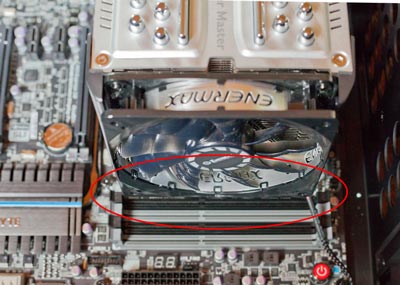
So i had to turn my fan and add it on the other side (air on tension). Basically this is not too bad (still pushing air seems to be a little bit better according to many test writeups in the web). But the thing annoying me is: The CPU fan gets the air on tension (right word?) and five centimeters away there is the 12 cm case fan pulling the air out. In terms of cooling this push and pull combination is stupid. Maybe stopping the 12 cm case fan would have the same efficiency.
4. Graphic card holder
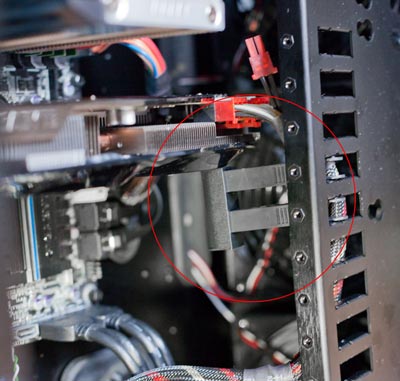
This is not the original method (the card holder is intended to press the graphic cards inwards) but it turned out my power connection is in the wrong place for the card holder. So i used this method to stabilize the card.
5. Final build (still without HDDs - with HDDs see first image above)

Yeah… it's not exactly an Mac but it was best i can do. And it's way more fun to build it.
Last edited by a moderator:
