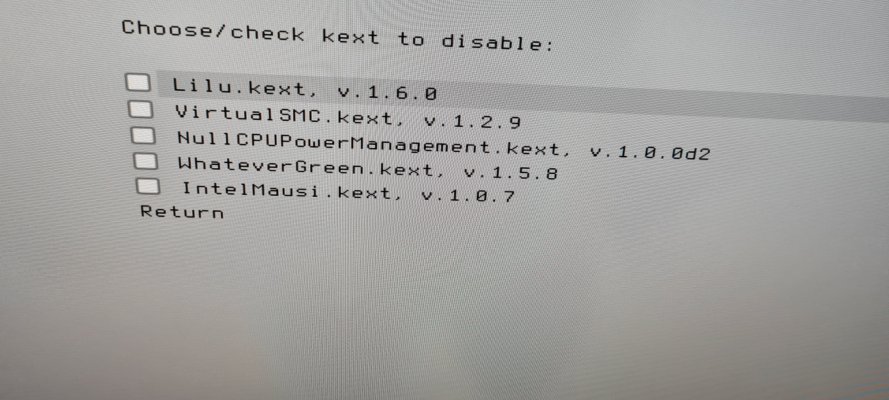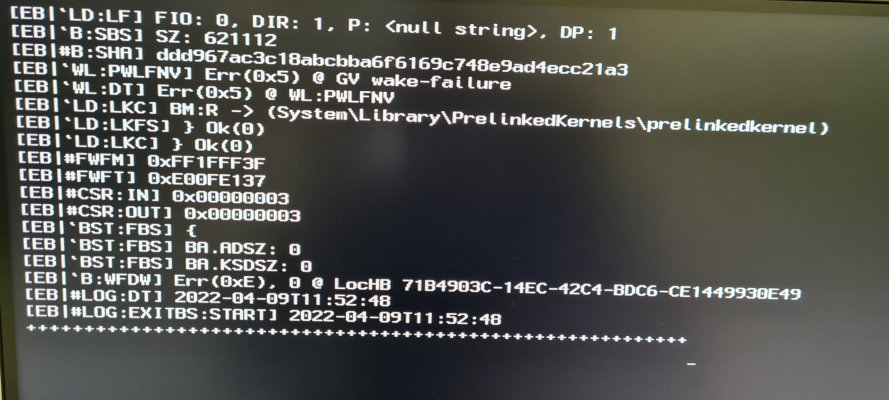- Joined
- Aug 19, 2012
- Messages
- 36
- Motherboard
- Gigabyte H87-D3H
- CPU
- i7-4770K
- Graphics
- HD 4600
- Mac
- Mobile Phone
I have Catalina 10.5.6 and I upgraded Clover and kexts to latest version.
I wanted it to be up-to-date before upgrading to Big Sur.
However, it stopped bootting with the error Err(0x5) @ GV Wake-failure.
I attached screenshots of the error and kexts including its version.
I downloaded the new kexts with Hackintool but I only used the .kext files.
There were also files with other extensions. Not sure if it was required.
My hardware:
Intel i7 4770k CPU
Gigabyte H87-D3H Motherboard
Intel HD 4600 GPU
OCZ Agility 3 180GB SSD
Hopefully someone has a solution.
Upgrading to Big Sur without deleting my files and apps could be good for me too.
I have a CCC backup but prefer not to restore.
Thank you.
I wanted it to be up-to-date before upgrading to Big Sur.
However, it stopped bootting with the error Err(0x5) @ GV Wake-failure.
I attached screenshots of the error and kexts including its version.
I downloaded the new kexts with Hackintool but I only used the .kext files.
There were also files with other extensions. Not sure if it was required.
My hardware:
Intel i7 4770k CPU
Gigabyte H87-D3H Motherboard
Intel HD 4600 GPU
OCZ Agility 3 180GB SSD
Hopefully someone has a solution.
Upgrading to Big Sur without deleting my files and apps could be good for me too.
I have a CCC backup but prefer not to restore.
Thank you.
Attachments
Last edited: