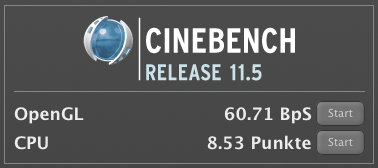- Joined
- Nov 23, 2011
- Messages
- 249
- Motherboard
- H67MA-USB3-B3, Lenovo G580 (20157)
- CPU
- i5-2400, i5-3230M
- Graphics
- HD7870, Intel HD4000
- Mac
- Classic Mac
- Mobile Phone
Hi folks,
so here is my second ivy bridge build:
Z77X-UD5H
i7 3770K @ 4,2 GHz
Sapphire HD 6870
Nice Geekbench score:
Bildschirmfoto 2012-06-23 um 09.46.57.png
and a very nice Cinebench score:
Bildschirmfoto 2012-06-23 um 11.46.34.png
Every thing works except for the front USB 3.0 Ports and only 2 Audio ports work, because i don't know how to edit the DSDT.aml. But thats no problem, because only one stereo port is needed.
so here is my second ivy bridge build:
Z77X-UD5H
i7 3770K @ 4,2 GHz
Sapphire HD 6870
Nice Geekbench score:
Bildschirmfoto 2012-06-23 um 09.46.57.png
and a very nice Cinebench score:
Bildschirmfoto 2012-06-23 um 11.46.34.png
Every thing works except for the front USB 3.0 Ports and only 2 Audio ports work, because i don't know how to edit the DSDT.aml. But thats no problem, because only one stereo port is needed.